Config VPC¶
Kube-OVN supports multi-tenant isolation level VPC networks. Different VPC networks are independent of each other and can be configured separately with Subnet CIDRs, routing policies, security policies, outbound gateways, EIP, etc.
VPC is mainly used in scenarios where there requires strong isolation of multi-tenant networks and some Kubernetes networking features conflict under multi-tenant networks. For example, node and pod access, NodePort functionality, network access-based health checks, and DNS capabilities are not supported in multi-tenant network scenarios at this time. In order to facilitate common Kubernetes usage scenarios, Kube-OVN has a special design for the default VPC where the Subnet under the VPC can meet the Kubernetes specification. The custom VPC supports static routing, EIP and NAT gateways as described in this document. Common isolation requirements can be achieved through network policies and Subnet ACLs under the default VPC, so before using a custom VPC, please make sure whether you need VPC-level isolation and understand the limitations under the custom VPC. For Underlay subnets, physical switches are responsible for data-plane forwarding, so VPCs cannot isolate Underlay subnets.
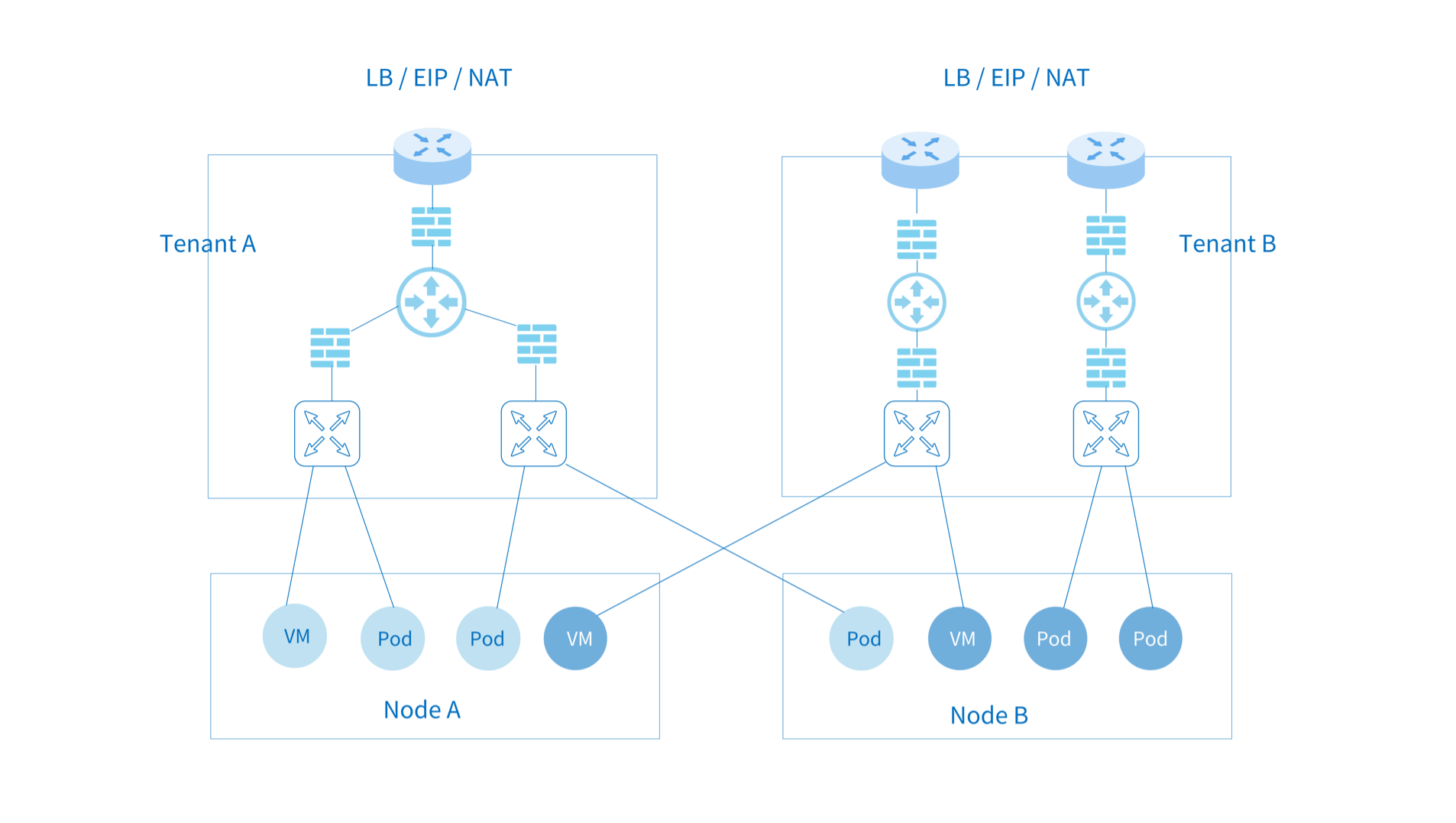
Creating Custom VPCs¶
Create two VPCs:
kind: Vpc
apiVersion: kubeovn.io/v1
metadata:
name: test-vpc-1
spec:
namespaces:
- ns1
---
kind: Vpc
apiVersion: kubeovn.io/v1
metadata:
name: test-vpc-2
spec:
namespaces:
- ns2
namespaces: Limit which namespaces can use this VPC. If empty, all namespaces can use this VPC.
Create two Subnets, belonging to two different VPCs and having the same CIDR:
kind: Subnet
apiVersion: kubeovn.io/v1
metadata:
name: net1
spec:
vpc: test-vpc-1
cidrBlock: 10.0.1.0/24
protocol: IPv4
namespaces:
- ns1
---
kind: Subnet
apiVersion: kubeovn.io/v1
metadata:
name: net2
spec:
vpc: test-vpc-2
cidrBlock: 10.0.1.0/24
protocol: IPv4
namespaces:
- ns2
Create Pods under two separate Namespaces:
apiVersion: v1
kind: Pod
metadata:
annotations:
ovn.kubernetes.io/logical_switch: net1
namespace: ns1
name: vpc1-pod
spec:
containers:
- name: vpc1-pod
image: docker.io/library/nginx:alpine
---
apiVersion: v1
kind: Pod
metadata:
annotations:
ovn.kubernetes.io/logical_switch: net2
namespace: ns2
name: vpc2-pod
spec:
containers:
- name: vpc2-pod
image: docker.io/library/nginx:alpine
After running successfully, you can observe that the two Pod addresses belong to the same CIDR, but the two Pods cannot access each other because they are running on different tenant VPCs.
Custom VPC Pod supports livenessProbe and readinessProbe¶
Since the Pods under the custom VPC do not communicate with the network of the node, the probe packets sent by the kubelet cannot reach the Pods in the custom VPC. Kube-OVN uses TProxy to redirect the detection packets sent by kubelet to Pods in the custom VPC to achieve this function.
The configuration method is as follows, add the parameter --enable-tproxy=true in Daemonset kube-ovn-cni:
spec:
template:
spec:
containers:
- args:
- --enable-tproxy=true
Restrictions for this feature:
- When Pods under different VPCs have the same IP under the same node, the detection function fails.
- Currently, only
tcpSocketandhttpGetare supported.
Create VPC NAT Gateway¶
Subnets under custom VPCs do not support distributed gateways and centralized gateways under default VPCs.
Pod access to the external network within the VPC requires a VPC gateway, which bridges the physical and tenant networks and provides floating IP, SNAT and DNAT capabilities.
The VPC gateway function relies on Multus-CNI function, please refer to multus-cni.
Configuring the External Network¶
apiVersion: kubeovn.io/v1
kind: Subnet
metadata:
name: ovn-vpc-external-network
spec:
protocol: IPv4
provider: ovn-vpc-external-network.kube-system
cidrBlock: 192.168.0.0/24
gateway: 192.168.0.1 # IP address of the physical gateway
excludeIps:
- 192.168.0.1..192.168.0.10
---
apiVersion: "k8s.cni.cncf.io/v1"
kind: NetworkAttachmentDefinition
metadata:
name: ovn-vpc-external-network
namespace: kube-system
spec:
config: '{
"cniVersion": "0.3.0",
"type": "macvlan",
"master": "eth1",
"mode": "bridge",
"ipam": {
"type": "kube-ovn",
"server_socket": "/run/openvswitch/kube-ovn-daemon.sock",
"provider": "ovn-vpc-external-network.kube-system"
}
}'
- This Subnet is used to manage the available external addresses and the address will be allocated to VPC NAT Gateway through Macvlan, so please communicate with your network management to give you the available physical segment IPs.
- The VPC gateway uses Macvlan for physical network configuration, and
masterofNetworkAttachmentDefinitionshould be the NIC name of the corresponding physical network NIC. name: External network name.
For macvlan mode, the nic will send packets directly through that node NIC, relying on the underlying network devices for L2/L3 level forwarding capabilities. You need to configure the corresponding gateway, Vlan and security policy in the underlying network device in advance.
- For OpenStack VM environments, you need to turn off
PortSecurityon the corresponding network port. - For VMware vSwitch networks,
MAC Address Changes,Forged TransmitsandPromiscuous Mode Operationshould be set toallow. - For Hyper-V virtualization,
MAC Address Spoofingshould be enabled in VM nic advanced features. - Public clouds, such as AWS, GCE, AliCloud, etc., do not support user-defined Mac, so they cannot support Macvlan mode network.
- Due to the limitations of Macvlan, the Macvlan sub-interface cannot access the parent interface address.
- If the physical network card corresponds to a switch interface in Trunk mode, a sub-interface needs to be created on the network card and provided to Macvlan for use.
Enabling the VPC Gateway¶
VPC gateway functionality needs to be enabled via ovn-vpc-nat-gw-config under kube-system:
---
kind: ConfigMap
apiVersion: v1
metadata:
name: ovn-vpc-nat-config
namespace: kube-system
data:
image: docker.io/kubeovn/vpc-nat-gateway:v1.12.13
---
kind: ConfigMap
apiVersion: v1
metadata:
name: ovn-vpc-nat-gw-config
namespace: kube-system
data:
enable-vpc-nat-gw: 'true'
image: The image used by the Gateway Pod.enable-vpc-nat-gw: Controls whether the VPC Gateway feature is enabled.
Create VPC Gateway and Set the Default Route¶
kind: VpcNatGateway
apiVersion: kubeovn.io/v1
metadata:
name: gw1
spec:
vpc: test-vpc-1
subnet: net1
lanIp: 10.0.1.254
selector:
- "kubernetes.io/hostname: kube-ovn-worker"
- "kubernetes.io/os: linux"
externalSubnets:
- ovn-vpc-external-network
vpc: The VPC to which this VpcNatGateway belongs.subnet: A Subnet within the VPC, the VPC Gateway Pod will uselanIpto connect to the tenant network under that subnet.lanIp: An unused IP within thesubnetthat the VPC Gateway Pod will eventually use for the Pod. When configuring routing for a VPC, thenextHopIPneeds to be set to thelanIpof the current VpcNatGateway.selector: The node selector for VpcNatGateway Pod has the same format as NodeSelector in Kubernetes.externalSubnets: External network used by the VPC gateway, if not configured,ovn-vpc-external-networkis used by default, and only one external network is supported in the current version.
Other configurable parameters:
tolerations: Configure tolerance for the VPC gateway. For details, see Taints and Tolerationsaffinity: Configure affinity for the Pod or node of the VPC gateway. For details, see Assigning Pods to Nodes
Create EIP¶
EIP allows for floating IP, SNAT, and DNAT operations after assigning an IP from an external network segment to a VPC gateway.
Randomly assign an address to the EIP:
kind: IptablesEIP
apiVersion: kubeovn.io/v1
metadata:
name: eip-random
spec:
natGwDp: gw1
Fixed EIP address assignment:
kind: IptablesEIP
apiVersion: kubeovn.io/v1
metadata:
name: eip-static
spec:
natGwDp: gw1
v4ip: 10.0.1.111
Specify the external network on which the EIP is located:
kind: IptablesEIP
apiVersion: kubeovn.io/v1
metadata:
name: eip-random
spec:
natGwDp: gw1
externalSubnet: ovn-vpc-external-network
externalSubnet: The name of the external network on which the EIP is located. If not specified, it defaults toovn-vpc-external-network. If specified, it must be one of theexternalSubnetsof the VPC gateway.
Create DNAT Rules¶
Through the DNAT rules, external can access to an IP and port within a VPC through an EIP and port.
kind: IptablesEIP
apiVersion: kubeovn.io/v1
metadata:
name: eipd01
spec:
natGwDp: gw1
---
kind: IptablesDnatRule
apiVersion: kubeovn.io/v1
metadata:
name: dnat01
spec:
eip: eipd01
externalPort: '8888'
internalIp: 10.0.1.10
internalPort: '80'
protocol: tcp
Create SNAT Rules¶
Through SNAT rules, when a Pod in the VPC accesses an external address, it will go through the corresponding EIP for SNAT.
---
kind: IptablesEIP
apiVersion: kubeovn.io/v1
metadata:
name: eips01
spec:
natGwDp: gw1
---
kind: IptablesSnatRule
apiVersion: kubeovn.io/v1
metadata:
name: snat01
spec:
eip: eips01
internalCIDR: 10.0.1.0/24
Create Floating IP¶
Through floating IP rules, one IP in the VPC will be completely mapped to the EIP, and the external can access the IP in the VPC through this EIP. When the IP in the VPC accesses the external address, it will be SNAT to this EIP
---
kind: IptablesEIP
apiVersion: kubeovn.io/v1
metadata:
name: eipf01
spec:
natGwDp: gw1
---
kind: IptablesFIPRule
apiVersion: kubeovn.io/v1
metadata:
name: fip01
spec:
eip: eipf01
internalIp: 10.0.1.5
Custom Routing¶
Within the custom VPC, users can customize the routing rules within the VPC and combine it with the gateway for more flexible forwarding. Kube-OVN supports static routes and more flexible policy routes.
Static Routes¶
kind: Vpc
apiVersion: kubeovn.io/v1
metadata:
name: test-vpc-1
spec:
staticRoutes:
- cidr: 0.0.0.0/0
nextHopIP: 10.0.1.254
policy: policyDst
- cidr: 172.31.0.0/24
nextHopIP: 10.0.1.253
policy: policySrc
routeTable: "rtb1"
policy: Supports destination routingpolicyDstand source routingpolicySrc.- When there are overlapping routing rules, the rule with the longer CIDR mask has higher priority, and if the mask length is the same, the destination route has a higher priority over the source route.
routeTable: You can store the route in specific table, default is main table. Associate with subnet please defer to Create Custom Subnets
Policy Routes¶
Traffic matched by static routes can be controlled at a finer granularity by policy routing. Policy routing provides more precise matching rules, priority control and more forwarding actions. This feature brings the OVN internal logical router policy function directly to the outside world, for more information on its use, please refer to Logical Router Policy.
An example of policy routes:
kind: Vpc
apiVersion: kubeovn.io/v1
metadata:
name: test-vpc-1
spec:
policyRoutes:
- action: drop
match: ip4.src==10.0.1.0/24 && ip4.dst==10.0.1.250
priority: 11
- action: reroute
match: ip4.src==10.0.1.0/24
nextHopIP: 10.0.1.252
priority: 10
Custom vpc-dns¶
Due to the isolation between custom VPCs and default VPC networks, Pods in VPCs cannot use the default coredns service for domain name resolution. If you want to use coredns to resolve Service domain names within the custom VPC, you can use the vpc-dns resource provided by Kube-OVN.
Create an Additional Network¶
apiVersion: "k8s.cni.cncf.io/v1"
kind: NetworkAttachmentDefinition
metadata:
name: ovn-nad
namespace: default
spec:
config: '{
"cniVersion": "0.3.0",
"type": "kube-ovn",
"server_socket": "/run/openvswitch/kube-ovn-daemon.sock",
"provider": "ovn-nad.default.ovn"
}'
Modify the Provider of the ovn-default Logical Switch¶
Modify the provider of ovn-default to the provider ovn-nad.default.ovn configured above in nad:
apiVersion: kubeovn.io/v1
kind: Subnet
metadata:
name: ovn-default
spec:
cidrBlock: 10.16.0.0/16
default: true
disableGatewayCheck: false
disableInterConnection: false
enableDHCP: false
enableIPv6RA: false
excludeIps:
- 10.16.0.1
gateway: 10.16.0.1
gatewayType: distributed
logicalGateway: false
natOutgoing: true
private: false
protocol: IPv4
provider: ovn-nad.default.ovn
vpc: ovn-cluster
Modify the vpc-dns ConfigMap¶
Create a ConfigMap in the kube-system namespace, configure the vpc-dns parameters to be used for the subsequent vpc-dns feature activation:
apiVersion: v1
kind: ConfigMap
metadata:
name: vpc-dns-config
namespace: kube-system
data:
coredns-vip: 10.96.0.3
enable-vpc-dns: "true"
nad-name: ovn-nad
nad-provider: ovn-nad.default.ovn
enable-vpc-dns: (optional)trueto enable the feature,falseto disable the feature. Defaulttrue.coredns-image: (optional): DNS deployment image. Default is the cluster coredns deployment version.coredns-template: (optional): URL of the DNS deployment template. Default:yamls/coredns-template.yamlin the current version repository.coredns-vip: VIP providing LB service for coredns.nad-name: Name of the configurednetwork-attachment-definitionsresource.nad-provider: Name of the used provider.k8s-service-host: (optional) IP used by coredns to access the k8s apiserver service.k8s-service-port: (optional) Port used by coredns to access the k8s apiserver service.
Deploying VPC-DNS Dependent Resources¶
apiVersion: rbac.authorization.k8s.io/v1
kind: ClusterRole
metadata:
labels:
kubernetes.io/bootstrapping: rbac-defaults
name: system:vpc-dns
rules:
- apiGroups:
- ""
resources:
- endpoints
- services
- pods
- namespaces
verbs:
- list
- watch
- apiGroups:
- discovery.k8s.io
resources:
- endpointslices
verbs:
- list
- watch
---
apiVersion: rbac.authorization.k8s.io/v1
kind: ClusterRoleBinding
metadata:
annotations:
rbac.authorization.kubernetes.io/autoupdate: "true"
labels:
kubernetes.io/bootstrapping: rbac-defaults
name: vpc-dns
roleRef:
apiGroup: rbac.authorization.k8s.io
kind: ClusterRole
name: system:vpc-dns
subjects:
- kind: ServiceAccount
name: vpc-dns
namespace: kube-system
---
apiVersion: v1
kind: ServiceAccount
metadata:
name: vpc-dns
namespace: kube-system
---
apiVersion: v1
kind: ConfigMap
metadata:
name: vpc-dns-corefile
namespace: kube-system
data:
Corefile: |
.:53 {
errors
health {
lameduck 5s
}
ready
kubernetes cluster.local in-addr.arpa ip6.arpa {
pods insecure
fallthrough in-addr.arpa ip6.arpa
}
prometheus :9153
forward . /etc/resolv.conf {
prefer_udp
}
cache 30
loop
reload
loadbalance
}
Deploy vpc-dns¶
kind: VpcDns
apiVersion: kubeovn.io/v1
metadata:
name: test-cjh1
spec:
vpc: cjh-vpc-1
subnet: cjh-subnet-1
vpc: The VPC name used to deploy the DNS component.subnet: The subnet name used to deploy the DNS component.
View resource information:
[root@hci-dev-mst-1 kubeovn]# kubectl get vpc-dns
NAME ACTIVE VPC SUBNET
test-cjh1 false cjh-vpc-1 cjh-subnet-1
test-cjh2 true cjh-vpc-1 cjh-subnet-2
ACTIVE: if the custom vpc-dns is ready.
Restrictions¶
- Only one custom DNS component will be deployed in one VPC;
- When multiple VPC-DNS resources (i.e. different subnets in the same VPC) are configured in one VPC, only one VPC-DNS resource with status
truewill be active, while the others will befalse; - When the
trueVPC-DNS is deleted, anotherfalseVPC-DNS will be deployed.