Offload with Corigine¶
Kube-OVN uses OVS for traffic forwarding in the final data plane, and the associated flow table matching, tunnel encapsulation and other functions are CPU-intensive, which consumes a lot of CPU resources and leads to higher latency and lower throughput under heavy traffic. Corigine Agilio CX series SmartNIC can offload OVS-related operations to the hardware. This technology can shorten the data path without modifying the OVS control plane, avoiding the use of host CPU resources, which dramatically reduce latency and significantly increase the throughput.
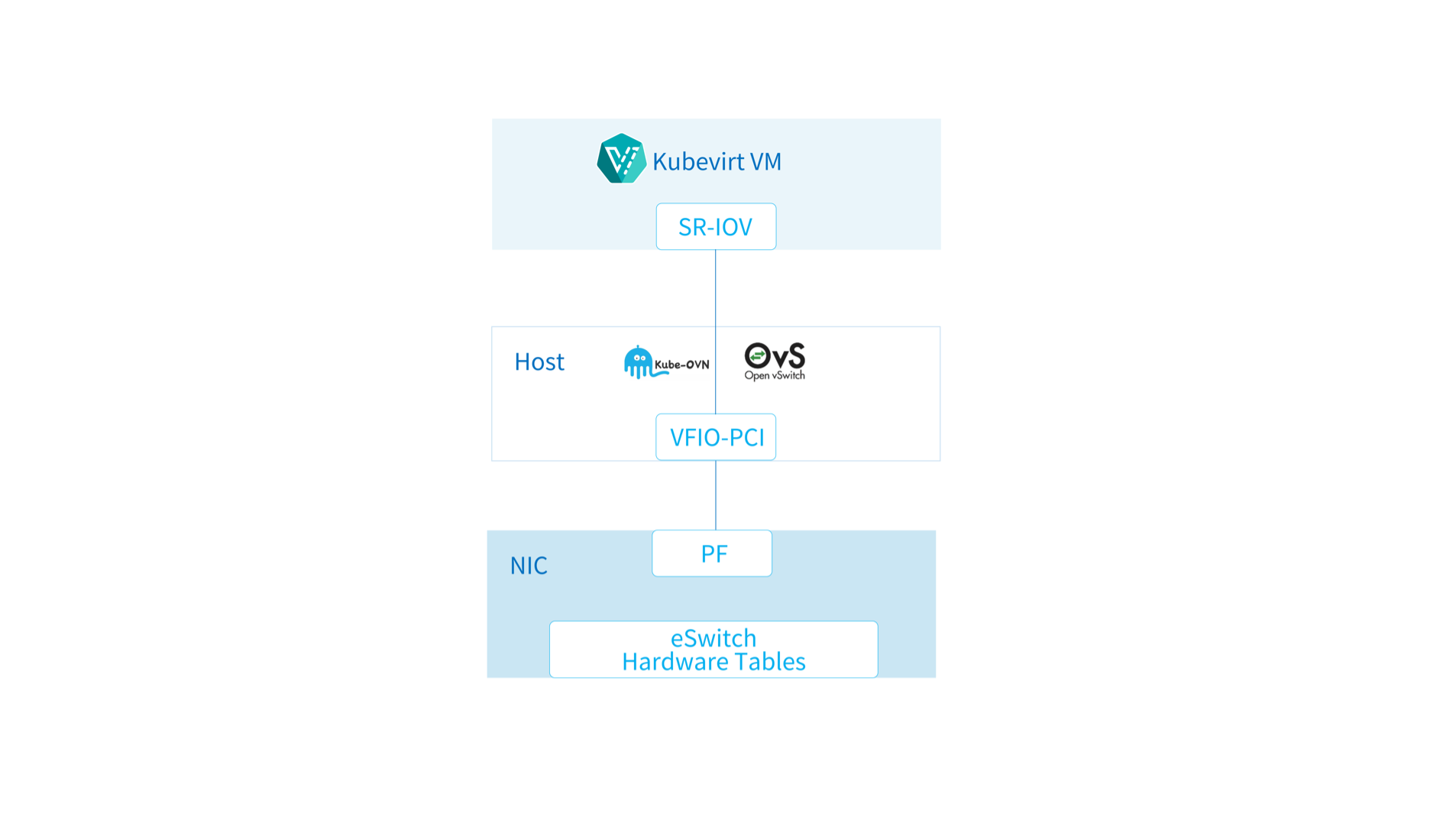
Prerequisites¶
- Corigine Agilio CX series SmartNIC.
- CentOS 8 Stream or Linux 5.7 above.
- Since the current NIC does not support
dp_hashandhashoperation offload, OVN LB function should be disabled.
Setup SR-IOV¶
Please read Agilio Open vSwitch TC User Guide for the detail usage of this SmartNIC.
The following scripts are saved for subsequent execution of firmware-related operations:
#!/bin/bash
DEVICE=${1}
DEFAULT_ASSY=scan
ASSY=${2:-${DEFAULT_ASSY}}
APP=${3:-flower}
if [ "x${DEVICE}" = "x" -o ! -e /sys/class/net/${DEVICE} ]; then
echo Syntax: ${0} device [ASSY] [APP]
echo
echo This script associates the TC Offload firmware
echo with a Netronome SmartNIC.
echo
echo device: is the network device associated with the SmartNIC
echo ASSY: defaults to ${DEFAULT_ASSY}
echo APP: defaults to flower. flower-next is supported if updated
echo firmware has been installed.
exit 1
fi
# It is recommended that the assembly be determined by inspection
# The following code determines the value via the debug interface
if [ "${ASSY}x" = "scanx" ]; then
ethtool -W ${DEVICE} 0
DEBUG=$(ethtool -w ${DEVICE} data /dev/stdout | strings)
SERIAL=$(echo "${DEBUG}" | grep "^SN:")
ASSY=$(echo ${SERIAL} | grep -oE AMDA[0-9]{4})
fi
PCIADDR=$(basename $(readlink -e /sys/class/net/${DEVICE}/device))
FWDIR="/lib/firmware/netronome"
# AMDA0081 and AMDA0097 uses the same firmware
if [ "${ASSY}" = "AMDA0081" ]; then
if [ ! -e ${FWDIR}/${APP}/nic_AMDA0081.nffw ]; then
ln -sf nic_AMDA0097.nffw ${FWDIR}/${APP}/nic_AMDA0081.nffw
fi
fi
FW="${FWDIR}/pci-${PCIADDR}.nffw"
ln -sf "${APP}/nic_${ASSY}.nffw" "${FW}"
# insert distro-specific initramfs section here...
Switching firmware options and reloading the driver:
./agilio-tc-fw-select.sh ens47np0 scan
rmmod nfp
modprobe nfp
Check the number of available VFs and create VFs.
# cat /sys/class/net/ens3/device/sriov_totalvfs
65
# echo 4 > /sys/class/net/ens47/device/sriov_numvfs
Install SR-IOV Device Plugin¶
Since each machine has a limited number of VFs and each Pod that uses acceleration will take up VF resources, we need to use the SR-IOV Device Plugin to manage the corresponding resources so that the scheduler knows how to schedule.
Create SR-IOV Configmap:
apiVersion: v1
kind: ConfigMap
metadata:
name: sriovdp-config
namespace: kube-system
data:
config.json: |
{
"resourceList": [{
"resourcePrefix": "corigine.com",
"resourceName": "agilio_sriov",
"selectors": {
"vendors": ["19ee"],
"devices": ["6003"],
"drivers": ["nfp_netvf"]
}
}
]
}
Please read the SR-IOV device plugin to deploy:
kubectl apply -f https://raw.githubusercontent.com/intel/sriov-network-device-plugin/master/deployments/k8s-v1.16/sriovdp-daemonset.yaml
Check if SR-IOV resources have been registered to Kubernetes Node:
kubectl describe no containerserver | grep corigine
corigine.com/agilio_sriov: 4
corigine.com/agilio_sriov: 4
corigine.com/agilio_sriov 0 0
Install Multus-CNI¶
The device IDs obtained during SR-IOV Device Plugin scheduling need to be passed to Kube-OVN via Multus-CNI, so Multus-CNI needs to be configured to perform the related tasks.
Please read Multius-CNI Document to deploy:
kubectl apply -f https://raw.githubusercontent.com/k8snetworkplumbingwg/multus-cni/master/deployments/multus-daemonset.yml
Create NetworkAttachmentDefinition:
apiVersion: "k8s.cni.cncf.io/v1"
kind: NetworkAttachmentDefinition
metadata:
name: default
namespace: default
annotations:
k8s.v1.cni.cncf.io/resourceName: corigine.com/agilio_sriov
spec:
config: '{
"cniVersion": "0.3.1",
"name": "kube-ovn",
"plugins":[
{
"type":"kube-ovn",
"server_socket":"/run/openvswitch/kube-ovn-daemon.sock",
"provider": "default.default.ovn"
},
{
"type":"portmap",
"capabilities":{
"portMappings":true
}
}
]
}'
provider: the format should be {name}.{namespace}.ovn of relatedNetworkAttachmentDefinition.
Enable Offload in Kube-OVN¶
Download the scripts:
wget https://raw.githubusercontent.com/alauda/kube-ovn/release-1.10/dist/images/install.sh
Change the related options,IFACE should be the physic NIC and has an IP:
ENABLE_MIRROR=${ENABLE_MIRROR:-false}
HW_OFFLOAD=${HW_OFFLOAD:-true}
ENABLE_LB=${ENABLE_LB:-false}
IFACE="ensp01"
Install Kube-OVN:
bash install.sh
Create Pods with VF NICs¶
Pods that use VF for network offload acceleration can be created using the following yaml:
apiVersion: v1
kind: Pod
metadata:
name: nginx
namespace: default
annotations:
v1.multus-cni.io/default-network: default/default
spec:
containers:
- name: nginx
image: nginx:alpine
resources:
requests:
corigine.com/agilio_sriov: '1'
limits:
corigine.com/agilio_sriov: '1'
v1.multus-cni.io/default-network: should be the {namespace}/{name} of relatedNetworkAttachmentDefinition.
Running the following command in the ovs-ovn container of the Pod run node to observe if offload success.
# ovs-appctl dpctl/dump-flows -m type=offloaded
ufid:91cc45de-e7e9-4935-8f82-1890430b0f66, skb_priority(0/0),skb_mark(0/0),ct_state(0/0x23),ct_zone(0/0),ct_mark(0/0),ct_label(0/0x1),recirc_id(0),dp_hash(0/0),in_port(5b45c61b307e_h),packet_type(ns=0/0,id=0/0),eth(src=00:00:00:c5:6d:4e,dst=00:00:00:e7:16:ce),eth_type(0x0800),ipv4(src=0.0.0.0/0.0.0.0,dst=0.0.0.0/0.0.0.0,proto=0/0,tos=0/0,ttl=0/0,frag=no), packets:941539, bytes:62142230, used:0.260s, offloaded:yes, dp:tc, actions:54235e5753b8_h
ufid:e00768d7-e652-4d79-8182-3291d852b791, skb_priority(0/0),skb_mark(0/0),ct_state(0/0x23),ct_zone(0/0),ct_mark(0/0),ct_label(0/0x1),recirc_id(0),dp_hash(0/0),in_port(54235e5753b8_h),packet_type(ns=0/0,id=0/0),eth(src=00:00:00:e7:16:ce,dst=00:00:00:c5:6d:4e),eth_type(0x0800),ipv4(src=0.0.0.0/0.0.0.0,dst=0.0.0.0/0.0.0.0,proto=0/0,tos=0/0,ttl=0/0,frag=no), packets:82386659, bytes:115944854173, used:0.260s, offloaded:yes, dp:tc, actions:5b45c61b307e_h
If there is offloaded:yes, dp:tc content, the offloading is successful.
Created: June 30, 2022