Offload with Mellanox¶
Kube-OVN uses OVS for traffic forwarding in the final data plane, and the associated flow table matching, tunnel encapsulation and other functions are CPU-intensive, which consumes a lot of CPU resources and leads to higher latency and lower throughput under heavy traffic. Mellanox Accelerated Switching And Packet Processing (ASAP²) technology offloads OVS-related operations to an eSwitch within the eSwitch in the hardware. This technology can shorten the data path without modifying the OVS control plane, avoiding the use of host CPU resources, which dramatically reduce latency and significantly increase the throughput.
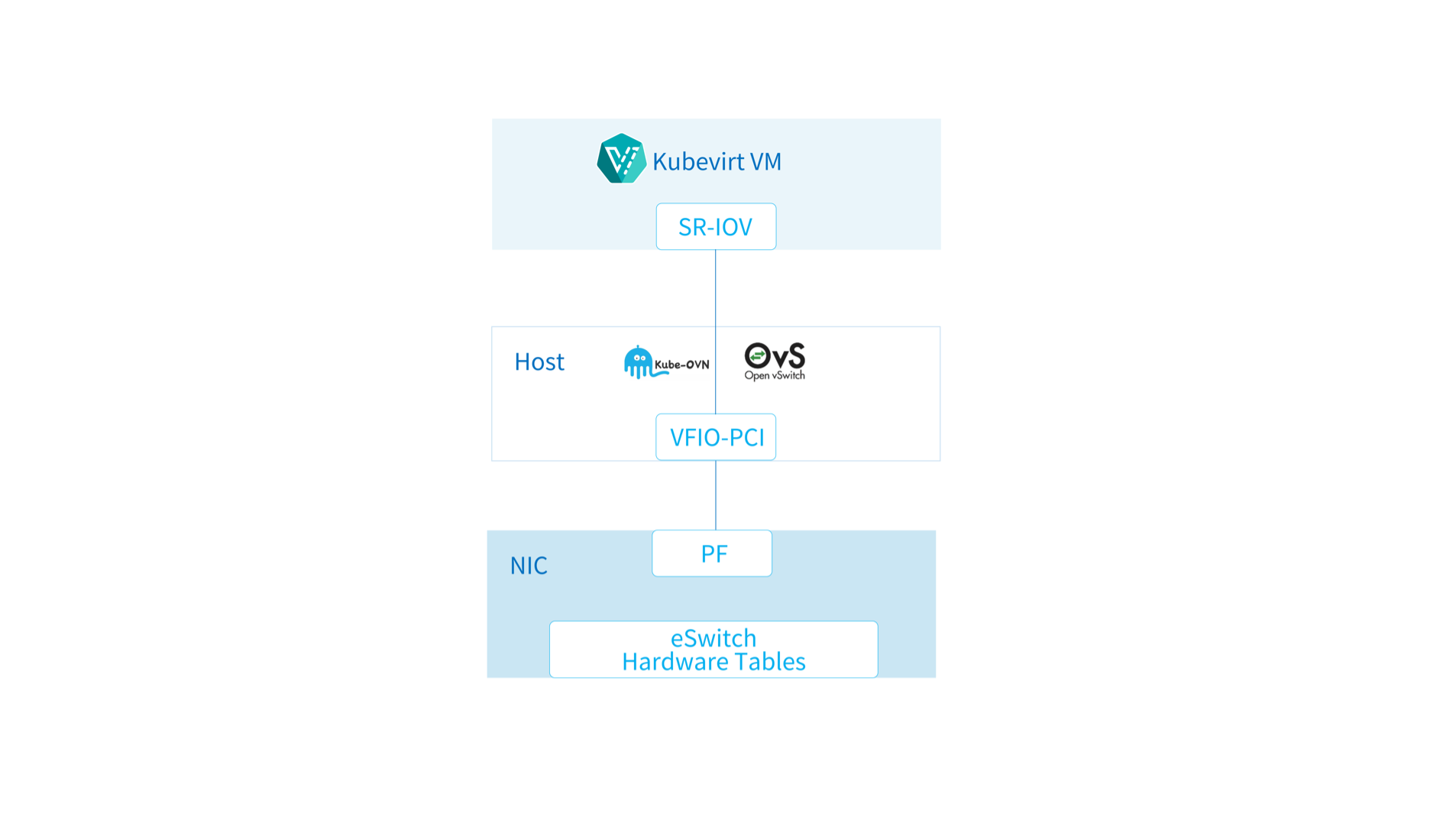
Prerequisites¶
- Mellanox CX5/CX6/BlueField that support ASAP².
- CentOS 8 Stream or Linux 5.7 above.
- Since the current NIC does not support
dp_hashandhashoperation offload, OVN LB function should be disabled. - In order to support offload mode, the NIC cannot do bond.
Setup SR-IOV¶
Check the device ID of the NIC, in the following example it is 42:00.0:
# lspci -nn | grep ConnectX-5
42:00.0 Ethernet controller [0200]: Mellanox Technologies MT27800 Family [ConnectX-5] [15b3:1017]
Find the corresponding NIC by its device ID:
# ls -l /sys/class/net/ | grep 42:00.0
lrwxrwxrwx. 1 root root 0 Jul 22 23:16 p4p1 -> ../../devices/pci0000:40/0000:40:02.0/0000:42:00.0/net/p4p1
Check the number of available VFs:
# cat /sys/class/net/p4p1/device/sriov_totalvfs
8
Create VFs and do not exceeding the number found above:
# echo '4' > /sys/class/net/p4p1/device/sriov_numvfs
# ip link show p4p1
10: p4p1: <NO-CARRIER,BROADCAST,MULTICAST,UP> mtu 1500 qdisc mq state DOWN mode DEFAULT group default qlen 1000
link/ether b8:59:9f:c1:ec:12 brd ff:ff:ff:ff:ff:ff
vf 0 MAC 00:00:00:00:00:00, spoof checking off, link-state auto, trust off, query_rss off
vf 1 MAC 00:00:00:00:00:00, spoof checking off, link-state auto, trust off, query_rss off
vf 2 MAC 00:00:00:00:00:00, spoof checking off, link-state auto, trust off, query_rss off
vf 3 MAC 00:00:00:00:00:00, spoof checking off, link-state auto, trust off, query_rss off
# ip link set p4p1 up
Find the device IDs corresponding to the above VFs:
# lspci -nn | grep ConnectX-5
42:00.0 Ethernet controller [0200]: Mellanox Technologies MT27800 Family [ConnectX-5] [15b3:1017]
42:00.1 Ethernet controller [0200]: Mellanox Technologies MT27800 Family [ConnectX-5] [15b3:1017]
42:00.2 Ethernet controller [0200]: Mellanox Technologies MT27800 Family [ConnectX-5 Virtual Function] [15b3:1018]
42:00.3 Ethernet controller [0200]: Mellanox Technologies MT27800 Family [ConnectX-5 Virtual Function] [15b3:1018]
42:00.4 Ethernet controller [0200]: Mellanox Technologies MT27800 Family [ConnectX-5 Virtual Function] [15b3:1018]
42:00.5 Ethernet controller [0200]: Mellanox Technologies MT27800 Family [ConnectX-5 Virtual Function] [15b3:1018]
Unbound the VFs from the driver:
echo 0000:42:00.2 > /sys/bus/pci/drivers/mlx5_core/unbind
echo 0000:42:00.3 > /sys/bus/pci/drivers/mlx5_core/unbind
echo 0000:42:00.4 > /sys/bus/pci/drivers/mlx5_core/unbind
echo 0000:42:00.5 > /sys/bus/pci/drivers/mlx5_core/unbind
Enable eSwitch mode and set up hardware offload:
devlink dev eswitch set pci/0000:42:00.0 mode switchdev
ethtool -K enp66s0f0 hw-tc-offload on
Rebind the driver and complete the VF setup:
echo 0000:42:00.2 > /sys/bus/pci/drivers/mlx5_core/bind
echo 0000:42:00.3 > /sys/bus/pci/drivers/mlx5_core/bind
echo 0000:42:00.4 > /sys/bus/pci/drivers/mlx5_core/bind
echo 0000:42:00.5 > /sys/bus/pci/drivers/mlx5_core/bind
Some behaviors of NetworkManager may cause driver exceptions, if offloading problems occur we recommended to close NetworkManager and try again.
systemctl stop NetworkManager
systemctl disable NetworkManager
Install SR-IOV Device Plugin¶
Since each machine has a limited number of VFs and each Pod that uses acceleration will take up VF resources, we need to use the SR-IOV Device Plugin to manage the corresponding resources so that the scheduler knows how to schedule.
Create SR-IOV Configmap:
apiVersion: v1
kind: ConfigMap
metadata:
name: sriovdp-config
namespace: kube-system
data:
config.json: |
{
"resourceList": [{
"resourcePrefix": "mellanox.com",
"resourceName": "cx5_sriov_switchdev",
"selectors": {
"vendors": ["15b3"],
"devices": ["1018"],
"drivers": ["mlx5_core"]
}
}
]
}
Please read the SR-IOV device plugin to deploy:
kubectl apply -f https://raw.githubusercontent.com/intel/sriov-network-device-plugin/master/deployments/k8s-v1.16/sriovdp-daemonset.yaml
Check if SR-IOV resources have been registered to Kubernetes Node:
kubectl describe node kube-ovn-01 | grep mellanox
mellanox.com/cx5_sriov_switchdev: 4
mellanox.com/cx5_sriov_switchdev: 4
mellanox.com/cx5_sriov_switchdev 0 0
Install Multus-CNI¶
The device IDs obtained during SR-IOV Device Plugin scheduling need to be passed to Kube-OVN via Multus-CNI, so Multus-CNI needs to be configured to perform the related tasks.
Please read Multius-CNI Document to deploy:
kubectl apply -f https://raw.githubusercontent.com/k8snetworkplumbingwg/multus-cni/master/deployments/multus-daemonset.yml
Create NetworkAttachmentDefinition:
apiVersion: "k8s.cni.cncf.io/v1"
kind: NetworkAttachmentDefinition
metadata:
name: default
namespace: default
annotations:
k8s.v1.cni.cncf.io/resourceName: mellanox.com/cx5_sriov_switchdev
spec:
config: '{
"cniVersion": "0.3.1",
"name": "kube-ovn",
"plugins":[
{
"type":"kube-ovn",
"server_socket":"/run/openvswitch/kube-ovn-daemon.sock",
"provider": "default.default.ovn"
},
{
"type":"portmap",
"capabilities":{
"portMappings":true
}
}
]
}'
provider: the format should be {name}.{namespace}.ovn of relatedNetworkAttachmentDefinition.
Enable Offload in Kube-OVN¶
Download the scripts:
wget https://raw.githubusercontent.com/alauda/kube-ovn/release-1.10/dist/images/install.sh
Change the related options,IFACE should be the physic NIC and has an IP:
ENABLE_MIRROR=${ENABLE_MIRROR:-false}
HW_OFFLOAD=${HW_OFFLOAD:-true}
ENABLE_LB=${ENABLE_LB:-false}
IFACE="ensp01"
Install Kube-OVN:
bash install.sh
Create Pods with VF NICs¶
Pods that use VF for network offload acceleration can be created using the following yaml:
apiVersion: v1
kind: Pod
metadata:
name: nginx
annotations:
v1.multus-cni.io/default-network: default/default
spec:
containers:
- name: nginx
image: nginx:alpine
resources:
requests:
mellanox.com/cx5_sriov_switchdev: '1'
limits:
mellanox.com/cx5_sriov_switchdev: '1'
v1.multus-cni.io/default-network: should be the {namespace}/{name} of related NetworkAttachmentDefinition. Running the following command in the ovs-ovn container of the Pod run node to observe if offload success.
# ovs-appctl dpctl/dump-flows -m type=offloaded
ufid:91cc45de-e7e9-4935-8f82-1890430b0f66, skb_priority(0/0),skb_mark(0/0),ct_state(0/0x23),ct_zone(0/0),ct_mark(0/0),ct_label(0/0x1),recirc_id(0),dp_hash(0/0),in_port(5b45c61b307e_h),packet_type(ns=0/0,id=0/0),eth(src=00:00:00:c5:6d:4e,dst=00:00:00:e7:16:ce),eth_type(0x0800),ipv4(src=0.0.0.0/0.0.0.0,dst=0.0.0.0/0.0.0.0,proto=0/0,tos=0/0,ttl=0/0,frag=no), packets:941539, bytes:62142230, used:0.260s, offloaded:yes, dp:tc, actions:54235e5753b8_h
ufid:e00768d7-e652-4d79-8182-3291d852b791, skb_priority(0/0),skb_mark(0/0),ct_state(0/0x23),ct_zone(0/0),ct_mark(0/0),ct_label(0/0x1),recirc_id(0),dp_hash(0/0),in_port(54235e5753b8_h),packet_type(ns=0/0,id=0/0),eth(src=00:00:00:e7:16:ce,dst=00:00:00:c5:6d:4e),eth_type(0x0800),ipv4(src=0.0.0.0/0.0.0.0,dst=0.0.0.0/0.0.0.0,proto=0/0,tos=0/0,ttl=0/0,frag=no), packets:82386659, bytes:115944854173, used:0.260s, offloaded:yes, dp:tc, actions:5b45c61b307e_h
If there is offloaded:yes, dp:tc content, the offloading is successful.
Created: June 30, 2022