Integration with Cilium¶
Cilium is an eBPF-based networking and security component. Kube-OVN uses the CNI Chaining mode to enhance existing features. Users can use both the rich network abstraction capabilities of Kube-OVN and the monitoring and security capabilities that come with eBPF.
By integrating Cilium, Kube-OVN users can have the following gains:
- Richer and more efficient security policies.
- Hubble-based monitoring and UI.
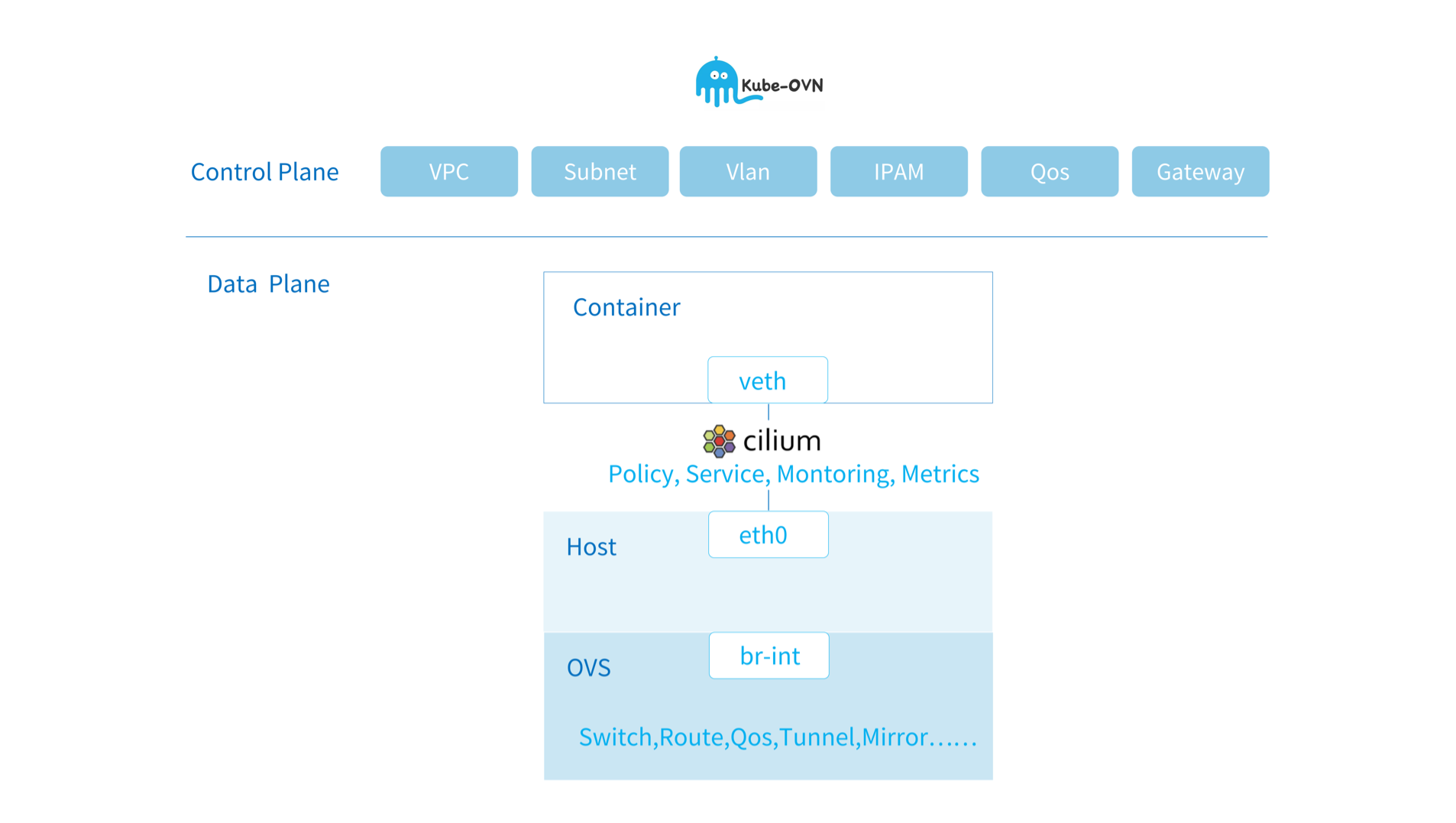
Prerequisites¶
- Linux kernel version above 4.19 or other compatible kernel for full eBPF capability support.
- Install Helm in advance to prepare for the installation of Cilium, please refer to Installing Helm to deploy Helm.
Configure Kube-OVN¶
In order to fully utilize the security capabilities of Cilium, you need to disable the networkpolicy feature within Kube-OVN and adjust the CNI configuration priority.
Change the following variables in the install.sh script:
ENABLE_NP=false
CNI_CONFIG_PRIORITY=10
If the deployment is complete, you can adjust the args of kube-ovn-controller:
args:
- --enable-np=false
Modify the kube-ovn-cni args to adjust the CNI configuration priority:
args:
- --cni-conf-name=10-kube-ovn.conflist
Adjust the Kube-OVN cni configuration name on each node:
mv /etc/cni/net.d/01-kube-ovn.conflist /etc/cni/net.d/10-kube-ovn.conflist
Deploy Cilium¶
Create the chaining.yaml configuration file to use Cilium's generic-veth mode:
apiVersion: v1
kind: ConfigMap
metadata:
name: cni-configuration
namespace: kube-system
data:
cni-config: |-
{
"name": "generic-veth",
"cniVersion": "0.3.1",
"plugins": [
{
"type": "kube-ovn",
"server_socket": "/run/openvswitch/kube-ovn-daemon.sock",
"ipam": {
"type": "kube-ovn",
"server_socket": "/run/openvswitch/kube-ovn-daemon.sock"
}
},
{
"type": "portmap",
"snat": true,
"capabilities": {"portMappings": true}
},
{
"type": "cilium-cni"
}
]
}
Installation the chaining config:
kubectl apply -f chaining.yaml
Deploying Cilium with Helm:
helm repo add cilium https://helm.cilium.io/
helm install cilium cilium/cilium --version 1.11.6 \
--namespace kube-system \
--set cni.chainingMode=generic-veth \
--set cni.customConf=true \
--set cni.configMap=cni-configuration \
--set tunnel=disabled \
--set enableIPv4Masquerade=false \
--set enableIdentityMark=false
Confirm that the Cilium installation was successful:
# cilium status
/¯¯\
/¯¯\__/¯¯\ Cilium: OK
\__/¯¯\__/ Operator: OK
/¯¯\__/¯¯\ Hubble: disabled
\__/¯¯\__/ ClusterMesh: disabled
\__/
DaemonSet cilium Desired: 2, Ready: 2/2, Available: 2/2
Deployment cilium-operator Desired: 2, Ready: 2/2, Available: 2/2
Containers: cilium Running: 2
cilium-operator Running: 2
Cluster Pods: 8/11 managed by Cilium
Image versions cilium quay.io/cilium/cilium:v1.10.5@sha256:0612218e28288db360c63677c09fafa2d17edda4f13867bcabf87056046b33bb: 2
cilium-operator quay.io/cilium/operator-generic:v1.10.5@sha256:2d2f730f219d489ff0702923bf24c0002cd93eb4b47ba344375566202f56d972: 2
Created: June 30, 2022