Cluster Inter-Connection with OVN-IC¶
Kube-OVN supports interconnecting two Kubernetes cluster Pod networks via OVN-IC, and the Pods in the two clusters can communicate directly via Pod IPs . Kube-OVN uses tunnels to encapsulate cross-cluster traffic, allowing container networks to interconnect between two clusters as long as there is a set of IP reachable machines.
This mode of multi-cluster interconnection is for Overlay network. For Underlay network, it needs the underlying infrastructure to do the inter-connection work.
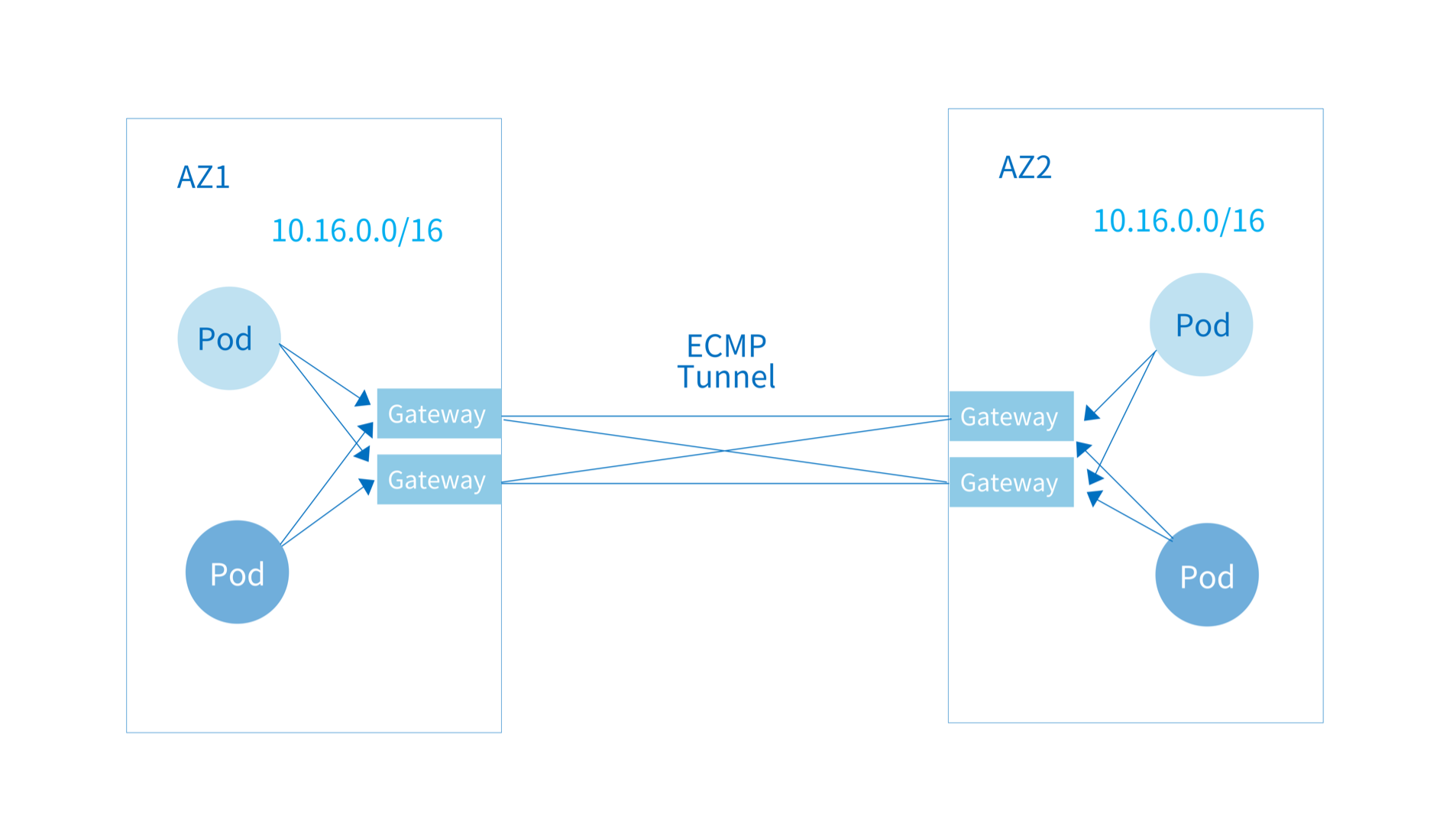
Prerequisites¶
- The subnet CIDRs within OpenStack and Kubernetes cannot overlap with each other in auto-interconnect mode. If there is overlap, you need to refer to the subsequent manual interconnection process, which can only connect non-overlapping Subnets.
- A set of machines needs to exist that can be accessed by each cluster over the network and used to deploy controllers that interconnect across clusters.
- Each cluster needs to have a set of machines that can access each other across clusters via IP as the gateway nodes.
- This solution only connects to the Kubernetes default VPCs.
Deploy a single-node OVN-IC DB¶
Deploy the OVN-IC DB on a machine accessible by kube-ovn-controller, This DB will hold the network configuration information synchronized up from each cluster.
An environment deploying docker can start the OVN-IC DB with the following command.
docker run --name=ovn-ic-db -d --network=host --privileged -v /etc/ovn/:/etc/ovn -v /var/run/ovn:/var/run/ovn -v /var/log/ovn:/var/log/ovn kubeovn/kube-ovn:v1.10.7 bash start-ic-db.sh
For deploying a containerd environment instead of docker you can use the following command:
ctr -n k8s.io run -d --net-host --privileged --mount="type=bind,src=/etc/ovn/,dst=/etc/ovn,options=rbind:rw" --mount="type=bind,src=/var/run/ovn,dst=/var/run/ovn,options=rbind:rw" --mount="type=bind,src=/var/log/ovn,dst=/var/log/ovn,options=rbind:rw" docker.io/kubeovn/kube-ovn:v1.10.7 ovn-ic-db bash start-ic-db.sh
Automatic Routing Mode¶
In auto-routing mode, each cluster synchronizes the CIDR information of the Subnet under its own default VPC to OVN-IC, so make sure there is no overlap between the Subnet CIDRs of the two clusters.
Create ovn-ic-config ConfigMap in kube-system Namespace:
apiVersion: v1
kind: ConfigMap
metadata:
name: ovn-ic-config
namespace: kube-system
data:
enable-ic: "true"
az-name: "az1"
ic-db-host: "192.168.65.3"
ic-nb-port: "6645"
ic-sb-port: "6646"
gw-nodes: "az1-gw"
auto-route: "true"
enable-ic: Whether to enable cluster interconnection.az-name: Distinguish the cluster names of different clusters, each interconnected cluster needs to be different.ic-db-host: Address of the node where theOVN-ICDB is deployed.ic-nb-port:OVN-ICNorthbound Database port, default 6645.ic-sb-port:OVN-ICSouthbound Database port, default 6645.gw-nodes: The name of the nodes in the cluster interconnection that takes on the work of the gateways, separated by commas.auto-route: Whether to automatically publish and learn routes.
Note: To ensure the correct operation, the ConfigMap ovn-ic-config is not allowed to be modified. If any parameter needs to be changed, please delete this ConfigMap, modify it and then apply it again.
Check if the interconnected logical switch ts has been established in the ovn-ic container with the following command:
# ovn-ic-sbctl show
availability-zone az1
gateway deee03e0-af16-4f45-91e9-b50c3960f809
hostname: az1-gw
type: geneve
ip: 192.168.42.145
port ts-az1
transit switch: ts
address: ["00:00:00:50:AC:8C 169.254.100.45/24"]
availability-zone az2
gateway e94cc831-8143-40e3-a478-90352773327b
hostname: az2-gw
type: geneve
ip: 192.168.42.149
port ts-az2
transit switch: ts
address: ["00:00:00:07:4A:59 169.254.100.63/24"]
At each cluster observe if logical routes have learned peer routes:
# kubectl ko nbctl lr-route-list ovn-cluster
IPv4 Routes
10.42.1.1 169.254.100.45 dst-ip (learned)
10.42.1.3 100.64.0.2 dst-ip
10.16.0.2 100.64.0.2 src-ip
10.16.0.3 100.64.0.2 src-ip
10.16.0.4 100.64.0.2 src-ip
10.16.0.6 100.64.0.2 src-ip
10.17.0.0/16 169.254.100.45 dst-ip (learned)
100.65.0.0/16 169.254.100.45 dst-ip (learned)
Next, you can try ping a Pod IP in Cluster 1 directly from a Pod in Cluster 2 to see if you can work.
For a subnet that does not want to automatically publish routes to the other end, you can disable route broadcasting by modifying disableInterConnection in the Subnet spec.
apiVersion: kubeovn.io/v1
kind: Subnet
metadata:
name: no-advertise
spec:
cidrBlock: 10.199.0.0/16
disableInterConnection: true
Manual Routing Mode¶
For cases where there are overlapping CIDRs between clusters, and you only want to do partial subnet interconnection, you can manually publish subnet routing by following the steps below.
Create ovn-ic-config ConfigMap in kube-system Namespace, and set auto-route to false:
apiVersion: v1
kind: ConfigMap
metadata:
name: ovn-ic-config
namespace: kube-system
data:
enable-ic: "true"
az-name: "az1"
ic-db-host: "192.168.65.3"
ic-nb-port: "6645"
ic-sb-port: "6646"
gw-nodes: "az1-gw"
auto-route: "false"
Find the address of the remote logical ports in each cluster separately, for later manual configuration of the route:
[root@az1 ~]# kubectl ko nbctl show
switch a391d3a1-14a0-4841-9836-4bd930c447fb (ts)
port ts-az1
type: router
router-port: az1-ts
port ts-az2
type: remote
addresses: ["00:00:00:4B:E2:9F 169.254.100.31/24"]
[root@az2 ~]# kubectl ko nbctl show
switch da6138b8-de81-4908-abf9-b2224ec4edf3 (ts)
port ts-az2
type: router
router-port: az2-ts
port ts-az1
type: remote
addresses: ["00:00:00:FB:2A:F7 169.254.100.79/24"]
The output above shows that the remote address from cluster az1 to cluster az2 is 169.254.100.31 and the remote address from az2 to az1 is 169.254.100.79.
In this example, the subnet CIDR within cluster az1 is 10.16.0.0/24 and the subnet CIDR within cluster az2 is 10.17.0.0/24.
Set up a route from cluster az1 to cluster az2 in cluster az1:
kubectl ko nbctl lr-route-add ovn-cluster 10.17.0.0/24 169.254.100.31
Set up a route to cluster az1 in cluster az2:
kubectl ko nbctl lr-route-add ovn-cluster 10.16.0.0/24 169.254.100.79
Highly Available OVN-IC DB Installation¶
A highly available cluster can be formed between OVN-IC DB via the Raft protocol, which requires a minimum of 3 nodes for this deployment model.
First start the leader of the OVN-IC DB on the first node.
Users deploying a docker environment can use the following command:
docker run --name=ovn-ic-db -d --network=host --privileged -v /etc/ovn/:/etc/ovn -v /var/run/ovn:/var/run/ovn -v /var/log/ovn:/var/log/ovn -e LOCAL_IP="192.168.65.3" -e NODE_IPS="192.168.65.3,192.168.65.2,192.168.65.1" kubeovn/kube-ovn:v1.10.7 bash start-ic-db.sh
If you are using containerd you can use the following command:
ctr -n k8s.io run -d --net-host --privileged --mount="type=bind,src=/etc/ovn/,dst=/etc/ovn,options=rbind:rw" --mount="type=bind,src=/var/run/ovn,dst=/var/run/ovn,options=rbind:rw" --mount="type=bind,src=/var/log/ovn,dst=/var/log/ovn,options=rbind:rw" --env="NODE_IPS="192.168.65.3,192.168.65.2,192.168.65.1"" --env="LOCAL_IP="192.168.65.3"" docker.io/kubeovn/kube-ovn:v1.10.7 ovn-ic-db bash start-ic-db.sh
LOCAL_IP: The IP address of the node where the current container is located.NODE_IPS: The IP addresses of the three nodes running theOVN-ICdatabase, separated by commas.
Next, deploy the follower of the OVN-IC DB on the other two nodes.
docker environment can use the following command.
docker run --name=ovn-ic-db -d --network=host --privileged -v /etc/ovn/:/etc/ovn -v /var/run/ovn:/var/run/ovn -v /var/log/ovn:/var/log/ovn -e LOCAL_IP="192.168.65.2" -e NODE_IPS="192.168.65.3,192.168.65.2,192.168.65.1" -e LEADER_IP="192.168.65.3" kubeovn/kube-ovn:v1.10.7 bash start-ic-db.sh
If using containerd you can use the following command:
ctr -n k8s.io run -d --net-host --privileged --mount="type=bind,src=/etc/ovn/,dst=/etc/ovn,options=rbind:rw" --mount="type=bind,src=/var/run/ovn,dst=/var/run/ovn,options=rbind:rw" --mount="type=bind,src=/var/log/ovn,dst=/var/log/ovn,options=rbind:rw" --env="NODE_IPS="192.168.65.3,192.168.65.2,192.168.65.1"" --env="LOCAL_IP="192.168.65.2"" --env="LEADER_IP="192.168.65.3"" docker.io/kubeovn/kube-ovn:v1.10.7 ovn-ic-db bash start-ic-db.sh
LOCAL_IP: The IP address of the node where the current container is located.NODE_IPS: The IP addresses of the three nodes running theOVN-ICdatabase, separated by commas.LEADER_IP: The IP address of theOVN-ICDB leader node.
Specify multiple OVN-IC database node addresses when creating ovn-ic-config for each cluster:
apiVersion: v1
kind: ConfigMap
metadata:
name: ovn-ic-config
namespace: kube-system
data:
enable-ic: "true"
az-name: "az1"
ic-db-host: "192.168.65.3,192.168.65.2,192.168.65.1"
ic-nb-port: "6645"
ic-sb-port: "6646"
gw-nodes: "az1-gw"
auto-route: "true"
Manual Reset¶
In some cases, the entire interconnection configuration needs to be cleaned up due to configuration errors, you can refer to the following steps to clean up your environment.
Delete the current ovn-ic-config Configmap:
kubectl -n kube-system delete cm ovn-ic-config
Delete ts logical switch:
kubectl-ko nbctl ls-del ts
Repeat the same steps at the peer cluster.
Created: June 30, 2022