Config Subnet¶
Subnet is a core concept and basic unit of use in Kube-OVN, and Kube-OVN organizes IP and network configuration in terms of Subnet. Each Namespace can belong to a specific Subnet, and Pods under the Namespace automatically obtain IPs from the Subnet they belong to and share the network configuration (CIDR, gateway type, access control, NAT control, etc.).
Unlike other CNI implementations where each node is bound to a subnet, in Kube-OVN the Subnet is a global level virtual network configuration, and the addresses of one Subnet can be distributed on any node.
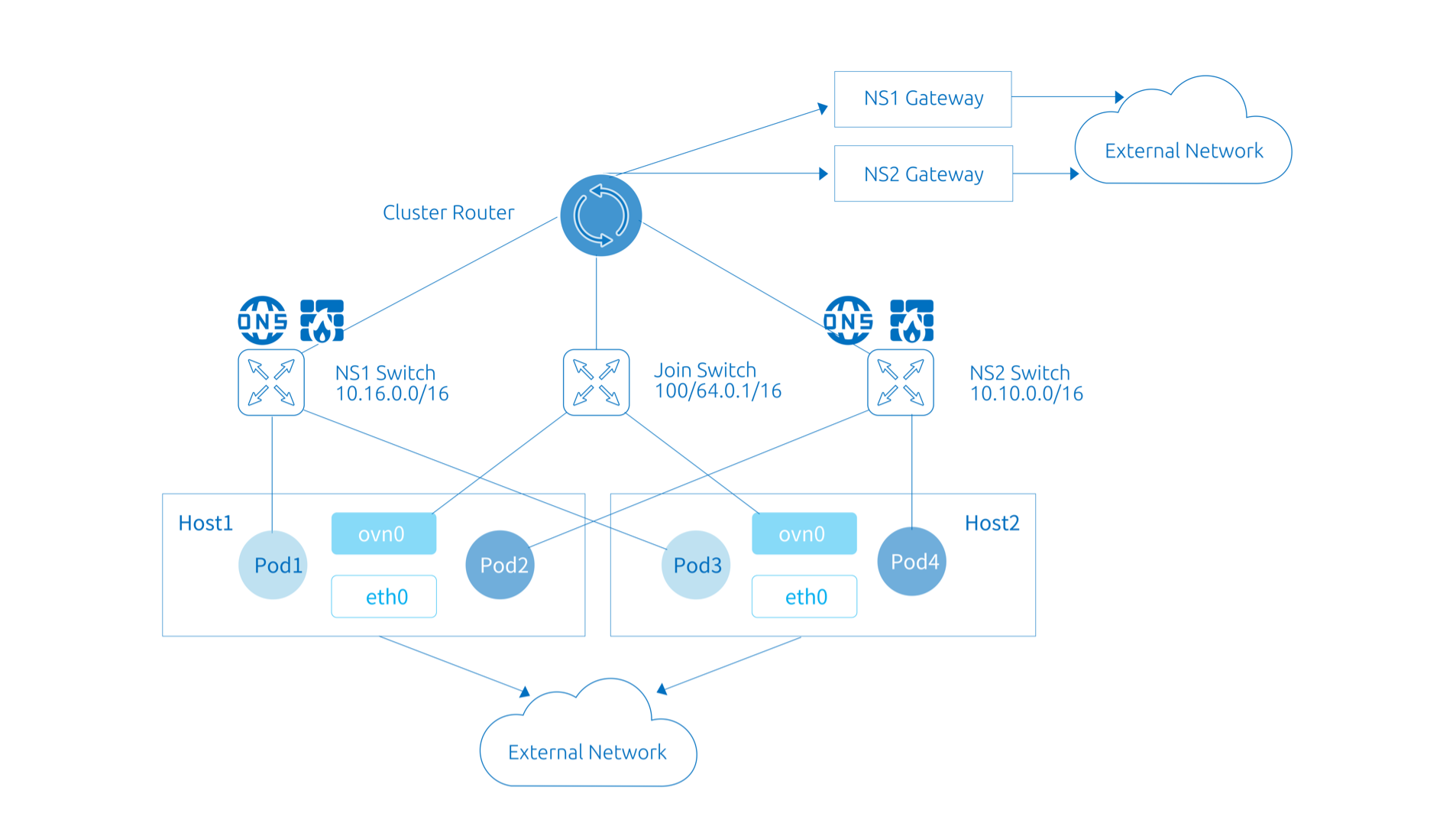
There are some differences in the usage and configuration of Overlay and Underlay Subnets, and this document will describe the common configurations and differentiated features of the different types of Subnets.
Default Subnet¶
To make it easier for users to get started quickly, Kube-OVN has a built-in default Subnet, all Namespaces that do not explicitly declare subnet affiliation are automatically assigned IPs from the default subnet and the network information. The configuration of this Subnet is specified at installation time, you can refer to Built-in Network Settings for more details. To change the CIDR of the default Subnet after installation please refer to Change Subnet CIDR.
In Overlay mode, the default Subnet uses a distributed gateway and NAT translation for outbound traffic, which behaves much the same as the Flannel's default behavior, allowing users to use most of the network features without additional configuration.
In Underlay mode, the default Subnet uses the physical gateway as the outgoing gateway and enables arping to check network connectivity.
Check the Default Subnet¶
The default field in the default Subnet spec is set to true, and there is only one default Subnet in a cluster, named ovn-default.
# kubectl get subnet ovn-default -o yaml
apiVersion: kubeovn.io/v1
kind: Subnet
metadata:
creationTimestamp: "2019-08-06T09:33:43Z"
generation: 1
name: ovn-default
resourceVersion: "1571334"
selfLink: /apis/kubeovn.io/v1/subnets/ovn-default
uid: 7e2451f8-fb44-4f7f-b3e0-cfd27f6fd5d6
spec:
cidrBlock: 10.16.0.0/16
default: true
excludeIps:
- 10.16.0.1
gateway: 10.16.0.1
gatewayType: distributed
natOutgoing: true
private: false
protocol: IPv4
Join Subnet¶
In the Kubernetes network specification, it is required that Nodes can communicate directly with all Pods. To achieve this in Overlay network mode, Kube-OVN creates a join Subnet and creates a virtual NIC ovn0 at each node that connect to the join subnet, through which the nodes and Pods can communicate with each other.
The configuration of this Subnet is specified at installation time, you can refer to Built-in Network Settings for more details. To change the CIDR of the Join Subnet after installation please refer to Change Join CIDR.
Check the Join Subnet¶
The default name of this subnet is join. There is generally no need to make changes to the network configuration except the CIDR.
# kubectl get subnet join -o yaml
apiVersion: kubeovn.io/v1
kind: Subnet
metadata:
creationTimestamp: "2019-08-06T09:33:43Z"
generation: 1
name: join
resourceVersion: "1571333"
selfLink: /apis/kubeovn.io/v1/subnets/join
uid: 9c744810-c678-4d50-8a7d-b8ec12ef91b8
spec:
cidrBlock: 100.64.0.0/16
default: false
excludeIps:
- 100.64.0.1
gateway: 100.64.0.1
gatewayNode: ""
gatewayType: ""
natOutgoing: false
private: false
protocol: IPv4
# ifconfig ovn0
ovn0: flags=4163<UP,BROADCAST,RUNNING,MULTICAST> mtu 1420
inet 100.64.0.4 netmask 255.255.0.0 broadcast 100.64.255.255
inet6 fe80::800:ff:fe40:5 prefixlen 64 scopeid 0x20<link>
ether 0a:00:00:40:00:05 txqueuelen 1000 (Ethernet)
RX packets 18 bytes 1428 (1.3 KiB)
RX errors 0 dropped 0 overruns 0 frame 0
TX packets 19 bytes 1810 (1.7 KiB)
TX errors 0 dropped 0 overruns 0 carrier 0 collisions 0
Create Custom Subnets¶
Here we describe the basic operation of how to create a Subnet and associate it with a Namespace, for more advanced configuration, please refer to the subsequent content.
Create Subnet¶
cat <<EOF | kubectl create -f -
apiVersion: kubeovn.io/v1
kind: Subnet
metadata:
name: subnet1
spec:
protocol: IPv4
cidrBlock: 10.66.0.0/16
excludeIps:
- 10.66.0.1..10.66.0.10
- 10.66.0.101..10.66.0.151
gateway: 10.66.0.1
gatewayType: distributed
natOutgoing: true
namespaces:
- ns1
- ns2
EOF
cidrBlock: Subnet CIDR range, different Subnet CIDRs under the same VPC cannot overlap.excludeIps: The address list is reserved so that the container network will not automatically assign addresses in the list, which can be used as a fixed IP address assignment segment or to avoid conflicts with existing devices in the physical network in Underlay mode.gateway:For this subnet gateway address, Kube-OVN will automatically assign the corresponding logical gateway in Overlay mode, and the address should be the underlying physical gateway address in Underlay mode.namespaces: Bind the list of Namespace for this Subnet. Pods under the Namespace will be assigned addresses from the current Subnet after binding.
Create Pod in the Subnet¶
# kubectl create ns ns1
namespace/ns1 created
# kubectl run nginx --image=nginx:alpine -n ns1
deployment.apps/nginx created
# kubectl get pod -n ns1 -o wide
NAME READY STATUS RESTARTS AGE IP NODE NOMINATED NODE READINESS GATES
nginx-74d5899f46-n8wtg 1/1 Running 0 10s 10.66.0.11 node1 <none> <none>
Overlay Subnet Gateway Settings¶
This feature only works for Overlay mode Subnets, Underlay type Subnets need to use the underlying physical gateway to access the external network.
Pods under the Overlay Subnet need to access the external network through a gateway, and Kube-OVN currently supports two types of gateways: distributed gateway and centralized gateway which can be changed in the Subnet spec.
Both types of gateways support the natOutgoing setting, which allows the user to choose whether snat is required when the Pod accesses the external network.
Distributed Gateway¶
The default type of gateway for the Subnet, each node will act as a gateway for the pod on the current node to access the external network. The packets from container will flow into the host network stack from the local ovn0 NIC, and then forwarding the network according to the host's routing rules. When natOutgoing is true, the Pod will use the IP of the current host when accessing the external network.
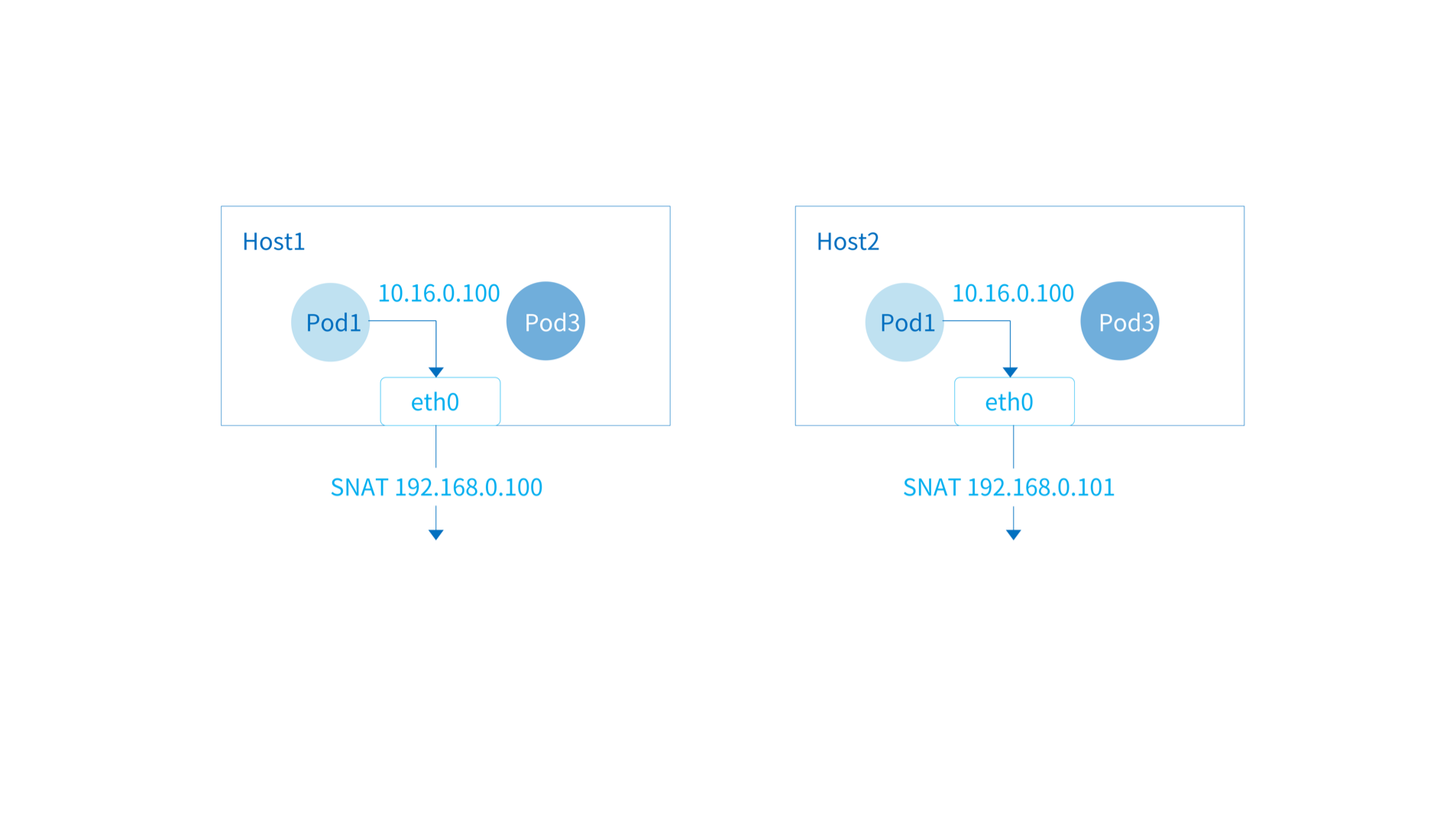
Example of a Subnet, where the gatewayType field is distributed:
apiVersion: kubeovn.io/v1
kind: Subnet
metadata:
name: distributed
spec:
protocol: IPv4
cidrBlock: 10.166.0.0/16
default: false
excludeIps:
- 10.166.0.1
gateway: 10.166.0.1
gatewayType: distributed
natOutgoing: true
Centralized Gateway¶
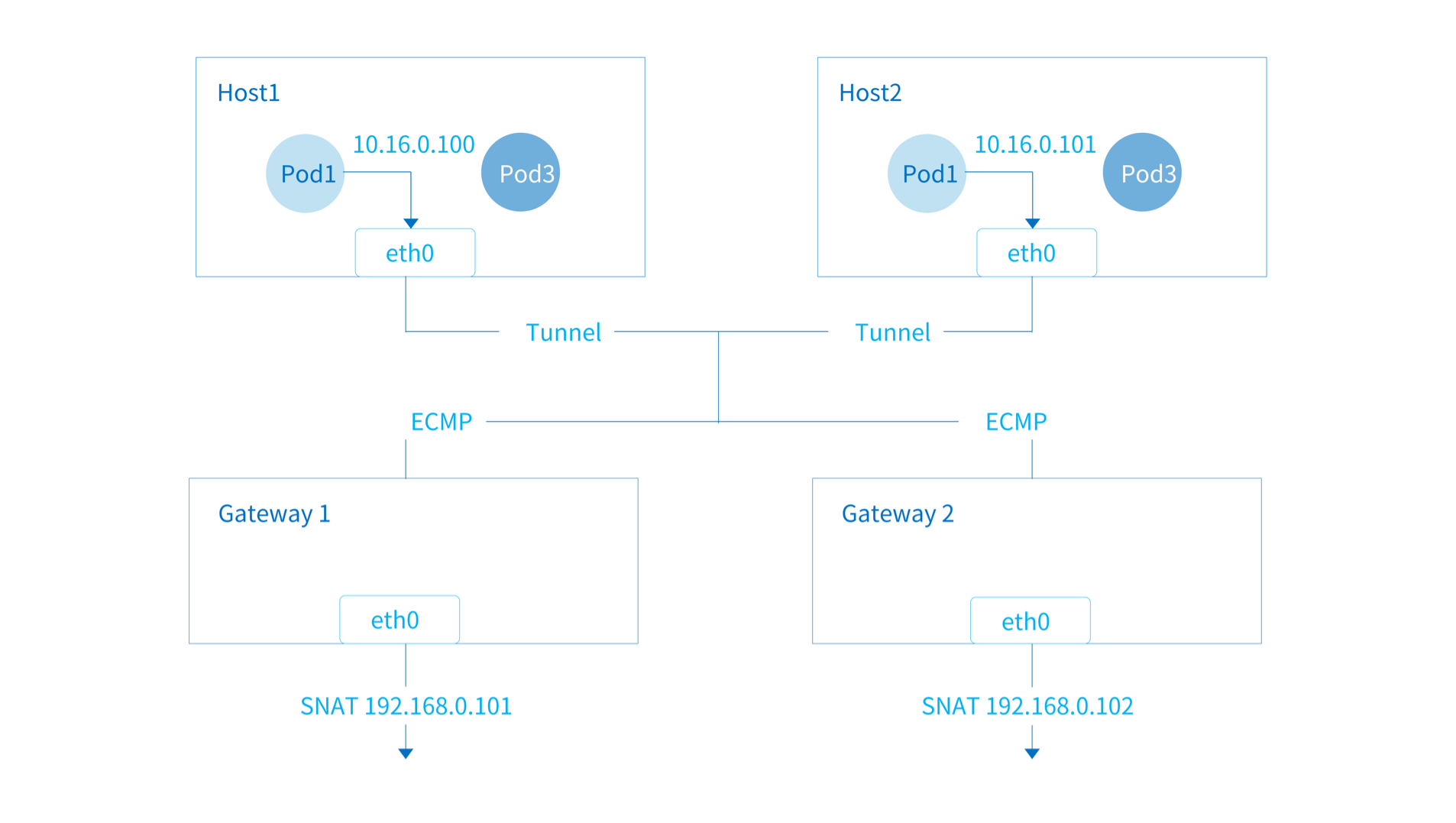
If you want traffic within the Subnet to access the external network using a fixed IP for security operations such as auditing and whitelisting, you can set the gateway type in the Subnet to centralized. In centralized gateway mode, packets from Pods accessing the external network are first routed to the ovn0 NIC of a specific nodes, and then outbound through the host's routing rules. When natOutgoing is true, the Pod will use the IP of a specific nodes when accessing the external network.
The centralized gateway example is as follows, where the gatewayType field is centralized and gatewayNode is the NodeName of the particular machine in Kubernetes.
apiVersion: kubeovn.io/v1
kind: Subnet
metadata:
name: centralized
spec:
protocol: IPv4
cidrBlock: 10.166.0.0/16
default: false
excludeIps:
- 10.166.0.1
gateway: 10.166.0.1
gatewayType: centralized
gatewayNode: "node1,node2"
natOutgoing: true
- If a centralized gateway wants to specify a specific NIC of a machine for outbound networking,
gatewayNodeformat can be changed tokube-ovn-worker:172.18.0.2, kube-ovn-control-plane:172.18.0.3. - The centralized gateway defaults to primary-backup mode, with only the primary node performing traffic forwarding. If you need to switch to ECMP mode, please refer to ECMP Settings.
Subnet ACL¶
For scenarios with fine-grained ACL control, Subnet of Kube-OVN provides ACL to enable fine-grained rules.
The ACL rules in Subnet are the same as the ACL rules in OVN, and you can refer to ovn-nb ACL Table for more details. The supported filed in match can refer to ovn-sb Logical Flow Table.
Example of an ACL rule that allows Pods with IP address 10.10.0.2 to access all addresses, but does not allow other addresses to access itself, is as follows:
apiVersion: kubeovn.io/v1
kind: Subnet
metadata:
name: acl
spec:
acls:
- action: drop
direction: to-lport
match: ip4.dst == 10.10.0.2 && ip
priority: 1002
- action: allow-related
direction: from-lport
match: ip4.src == 10.10.0.2 && ip
priority: 1002
cidrBlock: 10.10.0.0/24
Subnet Isolation¶
The function of Subnet ACL can cover the function of Subnet isolation with better flexibility, we recommend using Subnet ACL to do the corresponding configuration.
By default the Subnets created by Kube-OVN can communicate with each other, and Pods can also access external networks through the gateway.
To control access between Subnets, set private to true in the subnet spec, and the Subnet will be isolated from other Subnets and external networks and can only communicate within the Subnet. If you want to open a whitelist, you can set it by allowSubnets. The CIDRs in allowSubnets can access the Subnet bidirectionally.
Enable Subnet Isolation Examples¶
apiVersion: kubeovn.io/v1
kind: Subnet
metadata:
name: private
spec:
protocol: IPv4
default: false
namespaces:
- ns1
- ns2
cidrBlock: 10.69.0.0/16
private: true
allowSubnets:
- 10.16.0.0/16
- 10.18.0.0/16
Underlay Settings¶
This part of the feature is only available for Underlay type Subnets.
vlan: If an Underlay network is used, this field is used to control which Vlan CR the Subnet is bound to. This option defaults to the empty string, meaning that the Underlay network is not used.logicalGateway: Some Underlay environments are pure Layer 2 networks, with no physical Layer 3 gateway. In this case a virtual gateway can be set up with the OVN to connect the Underlay and Overlay networks. The default value is:false.
Gateway Check Settings¶
By default kube-ovn-cni will request the gateway using ICMP or ARP protocol after starting the Pod and wait for the return to verify that the network is working properly. Some Underlay environment gateways cannot respond to ARP requests, or scenarios that do not require external connectivity, the checking can be disabled .
apiVersion: kubeovn.io/v1
kind: Subnet
metadata:
name: disable-gw-check
spec:
disableGatewayCheck: true
Other Advanced Settings¶
- Manage QoS
- Manage Multiple Interface
- DHCP
- External Gateway
- Cluster Inter-Connection with OVN-IC
- VIP Reservation
Created: June 30, 2022