Underlay Installation¶
By default, the default subnet uses Geneve to encapsulate cross-host traffic, and build an overlay network on top of the infrastructure.
For the case that you want the container network to use the physical network address directly, you can set the default subnet of Kube-OVN to work in Underlay mode, which can directly assign the address resources in the physical network to the containers, achieving better performance and connectivity with the physical network.
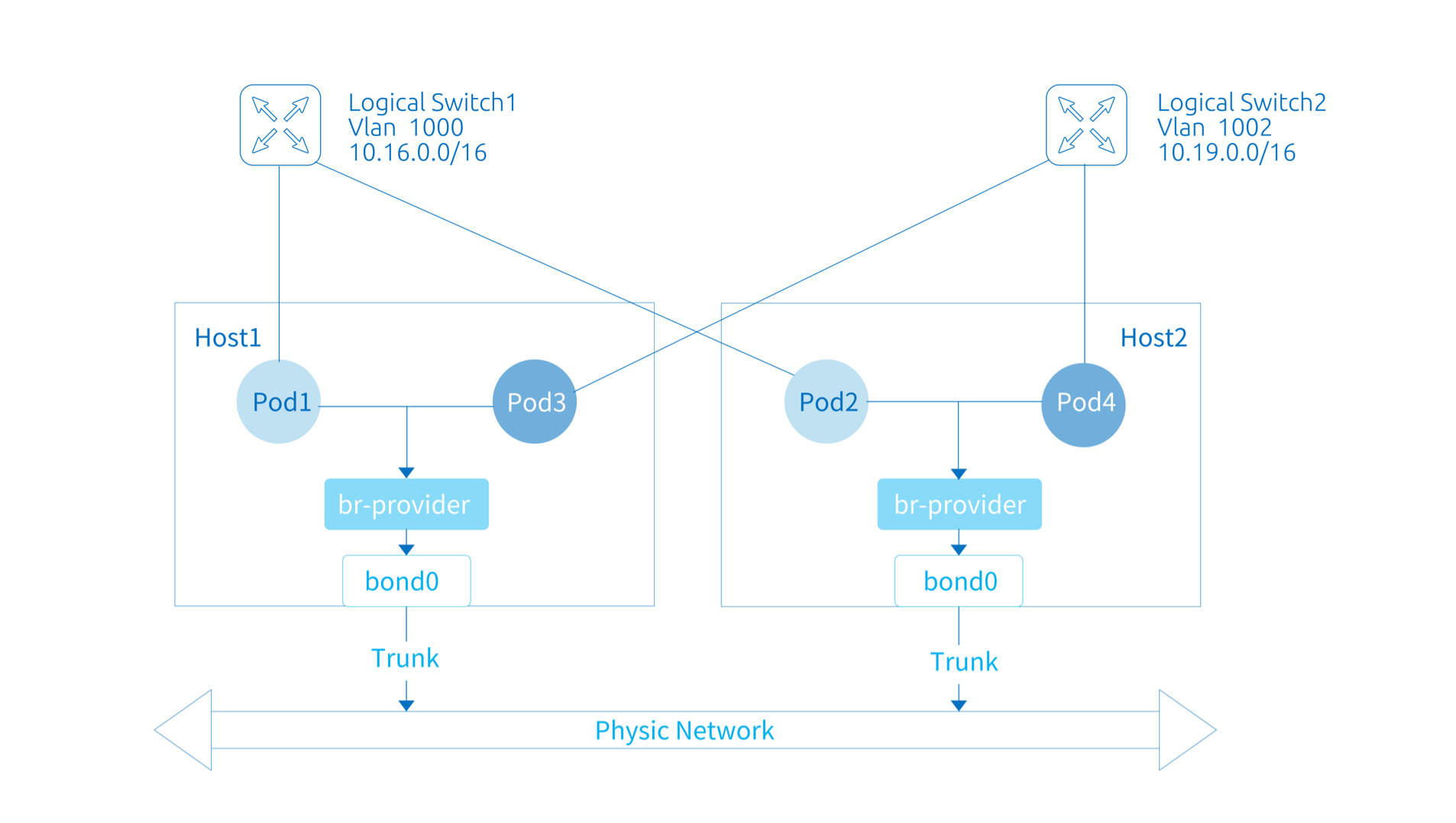
Limitation¶
Since the container network in this mode uses physical network directly for L2 packet forwarding, L3 functions such as SNAT/EIP, distributed gateway/centralized gateway in Overlay mode cannot be used.
Comparison with Macvlan¶
The Underlay mode of Kube-OVN is very similar to the Macvlan, with the following major differences in functionality and performance:
- Macvlan performs better in terms of throughput and latency performance metrics due to its shorter kernel path and the fact that it does not require OVS for packet processing.
- Kube-OVN provides arp-proxy functionality through flow tables to mitigate the risk of arp broadcast storms on large-scale networks.
- Since Macvlan works at the bottom of the kernel and bypasses the host netfilter, Service and NetworkPolicy functionality requires additional development. Kube-OVN provides Service and NetworkPolicy capabilities through the OVS flow table.
- Kube-OVN Underlay mode provides additional features such as address management, fixed IP and QoS compared to Macvlan.
Environment Requirements¶
In Underlay mode, the OVS will bridge a node NIC to the OVS bridge and send packets directly through that node NIC, relying on the underlying network devices for L2/L3 level forwarding capabilities. You need to configure the corresponding gateway, Vlan and security policy in the underlying network device in advance.
- For OpenStack VM environments, you need to turn off
PortSecurityon the corresponding network port. - For VMware vswtich networks,
MAC Address Changes,Forged TransmitsandPromiscuous Mode Operationshould be set toallow. - The network interface that is bridged into ovs can not be type of Linux Bridge.
For management and container networks using the same NIC, Kube-OVN will transfer the NIC's Mac address, IP address, route, and MTU to the corresponding OVS Bridge to support single NIC deployment of Underlay networks. OVS Bridge name format is br-PROVIDER_NAME,PROVIDER_NAME is the name of ProviderNetwork (Default: provider).
Specify Network Mode When Deploying¶
This deployment mode sets the default subnet to Underlay mode, and all Pods with no subnet specified will run in the Underlay network by default.
Download Script¶
wget https://raw.githubusercontent.com/kubeovn/kube-ovn/release-1.10/dist/images/install.sh
Modify Configuration Options¶
NETWORK_TYPE # set to vlan
VLAN_INTERFACE_NAME # set to the NIC that carries the Underlay traffic, e.g. eth1
VLAN_ID # The VLAN Tag need to be added,if set 0 no vlan tag will be added
POD_CIDR # The Underlay network CIDR, e.g. 192.168.1.0/24
POD_GATEWAY # Underlay physic gatewa address, e.g. 192.168.1.1
EXCLUDE_IPS # Exclude ranges to avoid conflicts between container network and IPs already in use on the physical network, e.g. 192.168.1.1..192.168.1.100
Run the Script¶
bash install.sh
Dynamically Create Underlay Networks via CRD¶
This approach dynamically creates an Underlay subnet that Pod can use after installation.
Create ProviderNetwork¶
ProviderNetwork provides the abstraction of host NIC to physical network mapping, unifies the management of NICs belonging to the same network, and solves the configuration problems in complex environments with multiple NICs on the same machine, inconsistent NIC names and inconsistent corresponding Underlay networks.
Create ProviderNetwork as below:
apiVersion: kubeovn.io/v1
kind: ProviderNetwork
metadata:
name: net1
spec:
defaultInterface: eth1
customInterfaces:
- interface: eth2
nodes:
- node1
excludeNodes:
- node2
Note: The length of the ProviderNetwork resource name must not exceed 12.
defaultInterface: The default node NIC name. When the ProviderNetwork is successfully created, an OVS bridge named br-net1 (in the formatbr-NAME) is created in each node (except excludeNodes) and the specified node NIC is bridged to this bridge.customInterfaces: Optionally, you can specify the NIC to be used for a specific node.excludeNodes: Optional, to specify nodes that do not bridge the NIC. Nodes in this list will be added with thenet1.provider-network.ovn.kubernetes.io/exclude=truetag.
Other nodes will be added with the following tags:
| Key | Value | Description |
|---|---|---|
| net1.provider-network.ovn.kubernetes.io/ready | true | bridge work finished, ProviderNetwork is ready on this node |
| net1.provider-network.ovn.kubernetes.io/interface | eth1 | The name of the bridged NIC in the node. |
| net1.provider-network.ovn.kubernetes.io/mtu | 1500 | MTU of bridged NIC in node |
If an IP has been configured on the node NIC, the IP address and the route on the NIC are transferred to the corresponding OVS bridge.
Create VLAN¶
Vlan provides an abstraction to bind Vlan Tag and ProviderNetwork.
Create a VLAN as below:
apiVersion: kubeovn.io/v1
kind: Vlan
metadata:
name: vlan1
spec:
id: 0
provider: net1
id: VLAN ID/Tag,Kube-OVN will add this Vlan tag to traffic, if set 0, no tag is added.provider: The name of ProviderNetwork. Multiple VLAN can use a same ProviderNetwork.
Create Subnet¶
Bind Vlan to a Subnet as below:
apiVersion: kubeovn.io/v1
kind: Subnet
metadata:
name: subnet1
spec:
protocol: IPv4
cidrBlock: 172.17.0.0/16
gateway: 172.17.0.1
vlan: vlan1
Simply specify the value of vlan as the name of the VLAN to be used. Multiple subnets can refer to the same VLAN.
Create Pod¶
You can create containers in the normal way, check whether the container IP is in the specified range and whether the container can interoperate with the physical network.
For fixed IP requirements, please refer to Fixed Addresses
Logical Gateway¶
For cases where no gateway exists in the physical network, Kube-OVN supports the use of logical gateways configured in the subnet in Underlay mode. To use this feature, set spec.logicalGateway to true for the subnet:
apiVersion: kubeovn.io/v1
kind: Subnet
metadata:
name: subnet1
spec:
protocol: IPv4
cidrBlock: 172.17.0.0/16
gateway: 172.17.0.1
vlan: vlan1
logicalGateway: true
When this feature is turned on, the Pod does not use an external gateway, but a Logical Router created by Kube-OVN to forward cross-subnet communication.
Created: June 30, 2022