Manage Multiple Interface¶
Kube-OVN can provide cluster-level IPAM capabilities for other CNI network plugins such as macvlan, vlan, host-device, etc. Other network plugins can then use the subnet and fixed IP capabilities in Kube-OVN.
Kube-OVN also supports address management when multiple NICs are all of Kube-OVN type.
Working Principle¶
By using Multus CNI, we can add multiple NICs of different networks to a Pod. However, we still lack the ability to manage the IP addresses of different networks within a cluster. In Kube-OVN, we have been able to perform advanced IP management such as subnet management, IP reservation, random assignment, fixed assignment, etc. through CRD of Subnet and IP. Now Kube-OVN extend the subnet to integrate with other different network plugins, so that other network plugins can also use the IPAM functionality of Kube-OVN.
Workflow¶
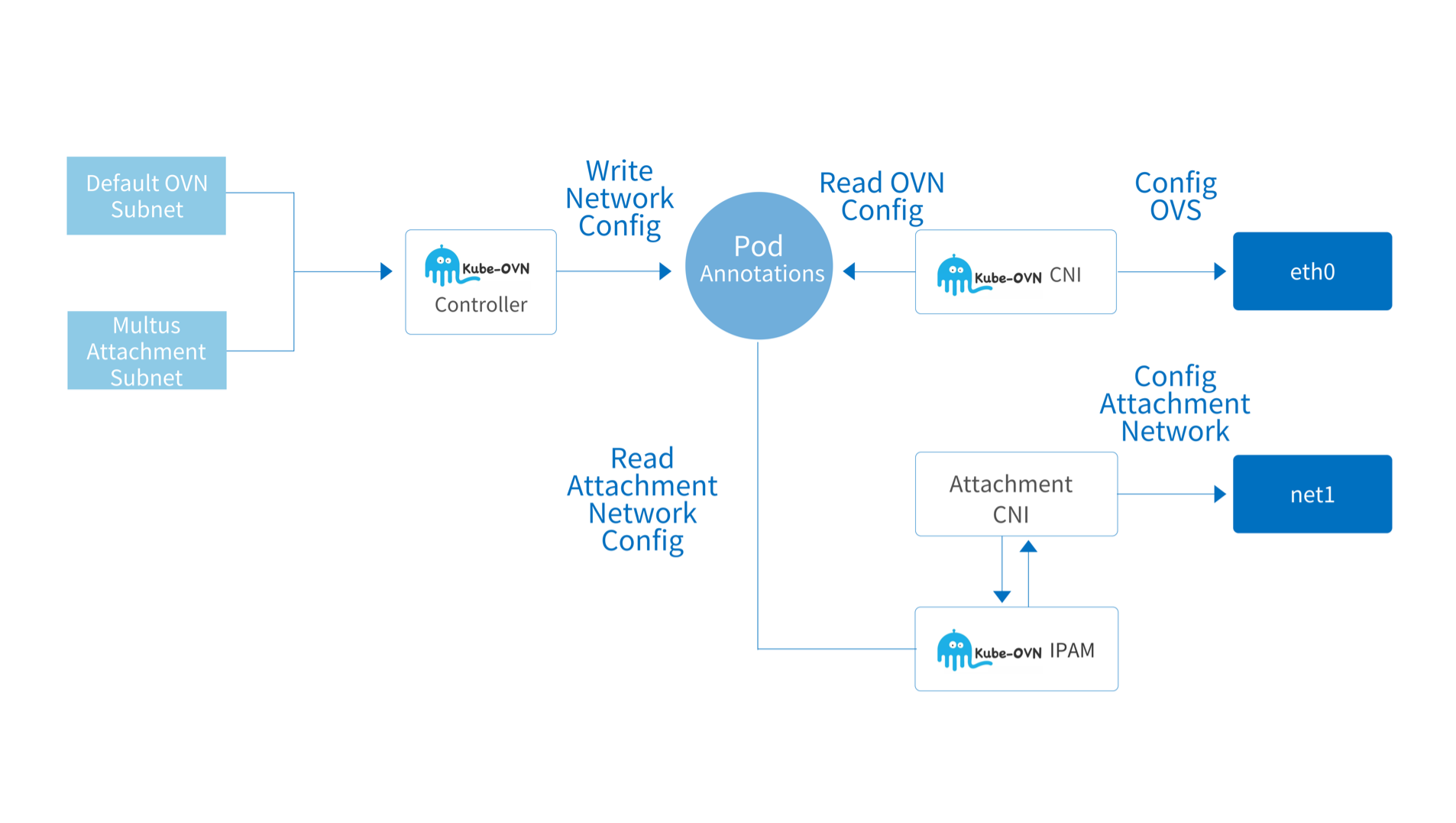
The above diagram shows how to manage the IP addresses of other network plugins via Kube-OVN. The eth0 NIC of the container is connected to the OVN network and the net1 NIC is connected to other CNI networks. The network definition for the net1 network is taken from the NetworkAttachmentDefinition resource definition in multus-cni.
When a Pod is created, kube-ovn-controller will get the Pod add event, find the corresponding Subnet according to the annotation in the Pod, then manage the address from it, and write the address information assigned to the Pod back to the Pod annotation.
The CNI on the container machine can configure kube-ovn-cni as the ipam plugin. kube-ovn-cni will read the Pod annotation and return the address information to the corresponding CNI plugin using the standard format of the CNI protocol.
Usage¶
Install Kube-OVN and Multus¶
Please refer One-Click Installation and Multus how to use to install Kube-OVN and Multus-CNI.
Provide IPAM for other types of CNI¶
Create NetworkAttachmentDefinition¶
Here we use macvlan as the second network of the container network and set its ipam to kube-ovn:
apiVersion: "k8s.cni.cncf.io/v1"
kind: NetworkAttachmentDefinition
metadata:
name: macvlan
namespace: default
spec:
config: '{
"cniVersion": "0.3.0",
"type": "macvlan",
"master": "eth0",
"mode": "bridge",
"ipam": {
"type": "kube-ovn",
"server_socket": "/run/openvswitch/kube-ovn-daemon.sock",
"provider": "macvlan.default"
}
}'
spec.config.ipam.type: Need to be set tokube-ovnto call the kube-ovn plugin to get the address information.server_socket: The socket file used for communication to Kube-OVN. The default location is/run/openvswitch/kube-ovn-daemon.sock.provider: The current NetworkAttachmentDefinition's<name>. <namespace>, Kube-OVN will use this information to find the corresponding Subnet resource.
The attached NIC is a Kube-OVN type NIC¶
At this point, the multiple NICs are all Kube-OVN type NICs.
Create NetworkAttachmentDefinition¶
Set the provider suffix to ovn:
apiVersion: "k8s.cni.cncf.io/v1"
kind: NetworkAttachmentDefinition
metadata:
name: attachnet
namespace: default
spec:
config: '{
"cniVersion": "0.3.0",
"type": "kube-ovn",
"server_socket": "/run/openvswitch/kube-ovn-daemon.sock",
"provider": "attachnet.default.ovn"
}'
spec.config.ipam.type: Need to be set tokube-ovnto call the kube-ovn plugin to get the address information.server_socket: The socket file used for communication to Kube-OVN. The default location is/run/openvswitch/kube-ovn-daemon.sock.provider: The current NetworkAttachmentDefinition's<name>. <namespace>, Kube-OVN will use this information to find the corresponding Subnet resource. It should have the suffixovnhere.
Create a Kube-OVN Subnet¶
Create a Kube-OVN Subnet, set the corresponding cidrBlock and exclude_ips, the provider should be set to the <name>. <namespace> of corresponding NetworkAttachmentDefinition. For example, to provide additional NICs with macvlan, create a Subnet as follows:
apiVersion: kubeovn.io/v1
kind: Subnet
metadata:
name: macvlan
spec:
protocol: IPv4
provider: macvlan.default
cidrBlock: 172.17.0.0/16
gateway: 172.17.0.1
excludeIps:
- 172.17.0.0..172.17.0.10
gateway, private, nat are only valid for networks with provider type ovn, not for attachment networks.
If you are using Kube-OVN as an attached NIC, provider should be set to the <name>. <namespace>.ovn of the corresponding NetworkAttachmentDefinition, and should end with ovn as a suffix.
An example of creating a Subnet with an additional NIC provided by Kube-OVN is as follows:
apiVersion: kubeovn.io/v1
kind: Subnet
metadata:
name: attachnet
spec:
protocol: IPv4
provider: attachnet.default.ovn
cidrBlock: 172.17.0.0/16
gateway: 172.17.0.1
excludeIps:
- 172.17.0.0..172.17.0.10
Create a Pod with Multiple NIC¶
For Pods with randomly assigned addresses, simply add the following annotation k8s.v1.cni.cncf.io/networks, taking the value <namespace>/<name> of the corresponding NetworkAttachmentDefinition.:
apiVersion: v1
kind: Pod
metadata:
name: samplepod
namespace: default
annotations:
k8s.v1.cni.cncf.io/networks: default/macvlan
spec:
containers:
- name: samplepod
command: ["/bin/ash", "-c", "trap : TERM INT; sleep infinity & wait"]
image: docker.io/library/alpine:edge
Create Pod with a Fixed IP¶
For Pods with fixed IPs, add <networkAttachmentName>.<networkAttachmentNamespace>.kubernetes.io/ip_address annotation:
apiVersion: v1
kind: Pod
metadata:
name: static-ip
namespace: default
annotations:
k8s.v1.cni.cncf.io/networks: default/macvlan
ovn.kubernetes.io/ip_address: 10.16.0.15
ovn.kubernetes.io/mac_address: 00:00:00:53:6B:B6
macvlan.default.kubernetes.io/ip_address: 172.17.0.100
macvlan.default.kubernetes.io/mac_address: 00:00:00:53:6B:BB
spec:
containers:
- name: static-ip
image: docker.io/library/nginx:alpine
Create Workloads with Fixed IPs¶
For workloads that use ippool, add <networkAttachmentName>.<networkAttachmentNamespace>.kubernetes.io/ip_pool annotations:
apiVersion: apps/v1
kind: Deployment
metadata:
namespace: default
name: static-workload
labels:
app: static-workload
spec:
replicas: 2
selector:
matchLabels:
app: static-workload
template:
metadata:
labels:
app: static-workload
annotations:
k8s.v1.cni.cncf.io/networks: default/macvlan
ovn.kubernetes.io/ip_pool: 10.16.0.15,10.16.0.16,10.16.0.17
macvlan.default.kubernetes.io/ip_pool: 172.17.0.200,172.17.0.201,172.17.0.202
spec:
containers:
- name: static-workload
image: docker.io/library/nginx:alpine
Created: June 30, 2022